System Administrator
Use the System Administrator page to define the System Administrators role. This role grants full access to SOTI XSight and enables the managing of permissions (see Roles and Permissions).
Adding System Administrators
- The SOTI MobiControl administrator of the default instance is the system administrator by default.
- You can assign multiple system administrators, including SOTI MobiControl roles and external groups.
- The System Administrator panel displays the name of the system administrator, type (role/group) and the instance it comes from.
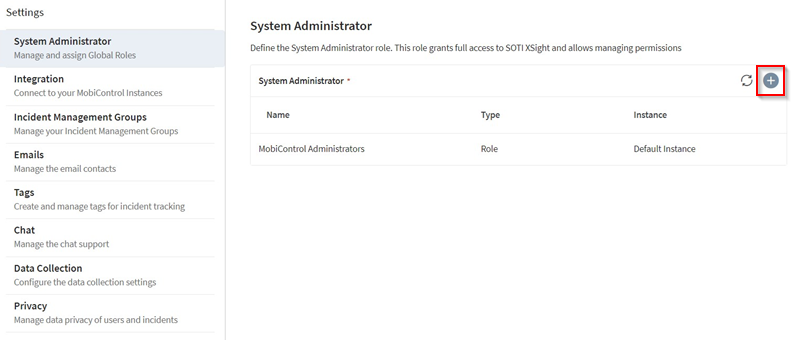
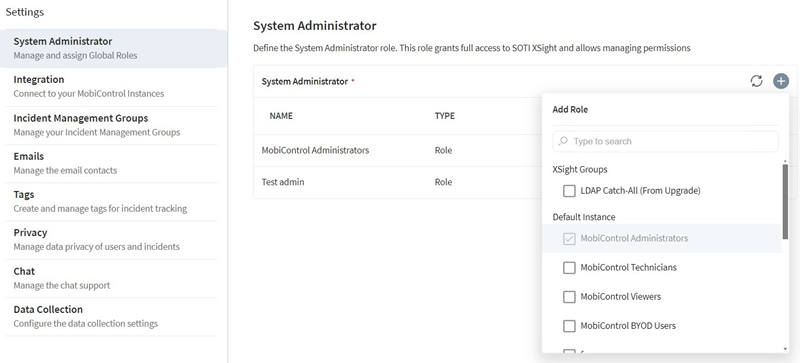
System Administrator Rights
System Administrators have the following rights:
- Create Incident Management groups.
- Define and manage email configurations.
- Access the Sync MobiControl Info command.
- Manage all SOTI XSight permissions.
- Create Profiles/Pools in Operational Intelligence.
Next steps: See Integrating SOTI XSight and SOTI MobiControl.