Language
About this task
Procedure
-
Log in to the SOTI XSight console. From the dropdown menu
in the upper right corner select Language.
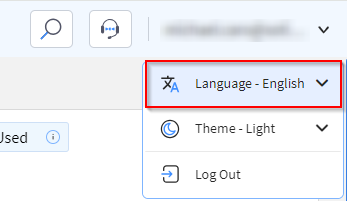
The select Language panel appears.
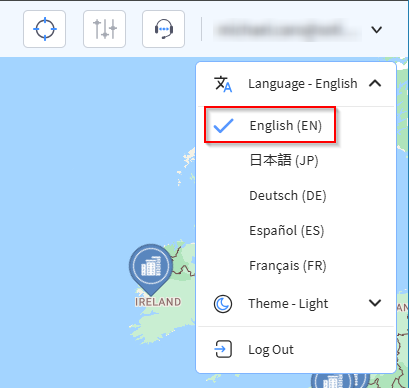
- From the Language dropdown menu, choose the language you want SOTI XSight displayed in.