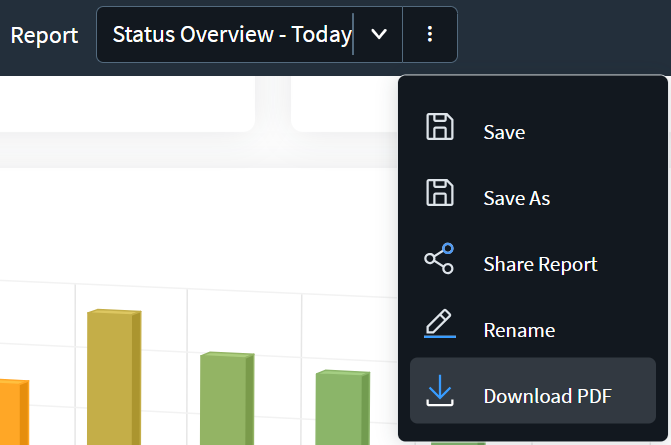Exporting a Report
Before you begin
- Operational Intelligence Access
- Manage or view profiles permissions to create reports for specific device profiles
- Manage or view pools permissions to create reports for specific battery pools
About this task
The following procedures explain how to export your report CSV and PDF formats.
Exporting to PDF
About this task
Use this procedure to export your report to internal and external users in a PDF format.
Procedure
- From the main menu, select Operational Intelligence.
- From the Report list, select the report whose data you are exporting.
- From the Report list, select More.
-
Select Download PDF.