Creating Custom Roles
About this task
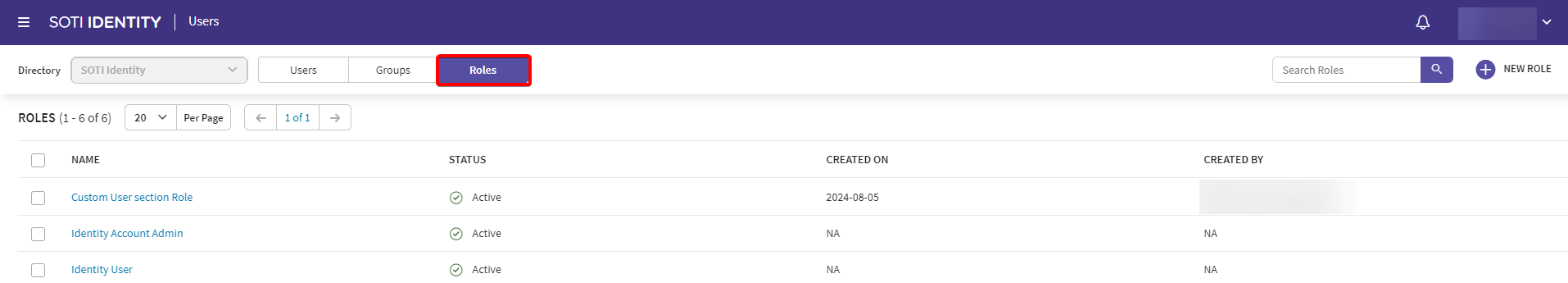
Procedure
- In the SOTI Identity admin console, open the main menu in the top-left and select Users
- Select the Roles tab
- Select New Role
- The new role dialog box opens up, and the administrator can enable different sets of permissions
-
Select Create to add the custom role
The system lists the custom role, and you can perform the following actions:
- Edited
- Deleted
- Deactivated