Restarting the Management Server
About this task
Restarting the Management Server can be performed while users are active in the system. Users may notice a brief delay in the SOTI Connect interface during the restart.
Procedure
- Navigate to the following directory C:\Program Files\SOTI\Connect\Soti.IoT.Watchdog\lib\Release\net8.0-windows .
-
Right-click Soti.Iot.Watchdog.exe and select Run as
Administrator. The SOTI Connect Watchdog window
opens.
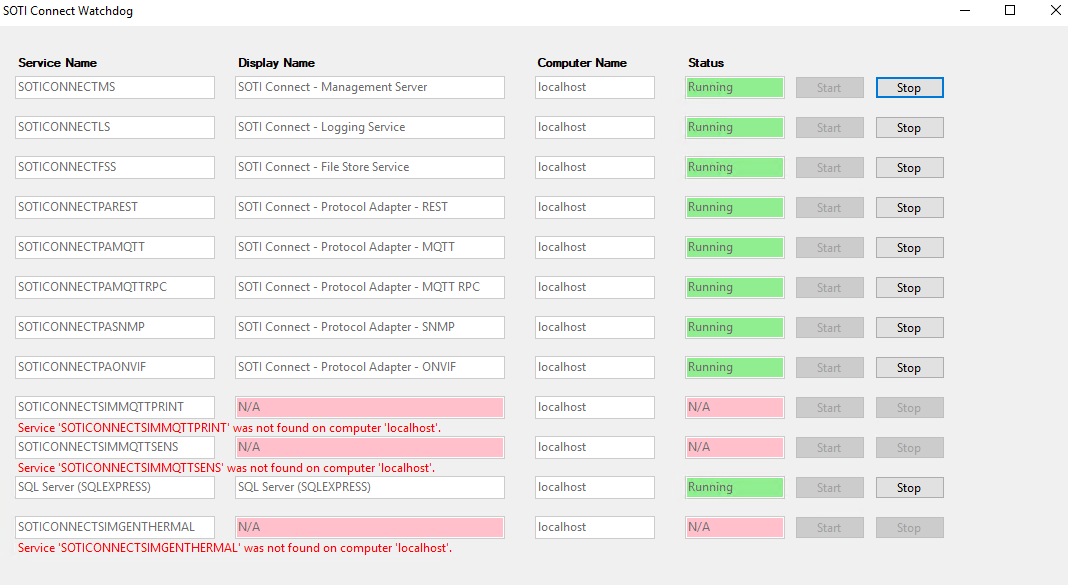
- Select the SOTICONNECTMS service.
- Select Stop and wait until the status changes to Stopped.
- Select Start to restart the service.