Setting Up a Management Service (MS) Cluster
Clustering provides a backup Management Service (MS) in case the primary one fails.
The cluster is installed onto a configured network environment with a unique hostname. A cluster can have two or more virtual machines, each with a preconfigured MS. One MS is active (started) and the others passive (stopped). All requests made to the cluster are delivered to the active MS only. A configured passive MS instance can replace the active instance. The formerly active instance becomes a passive one. This is a manual process, as described here.
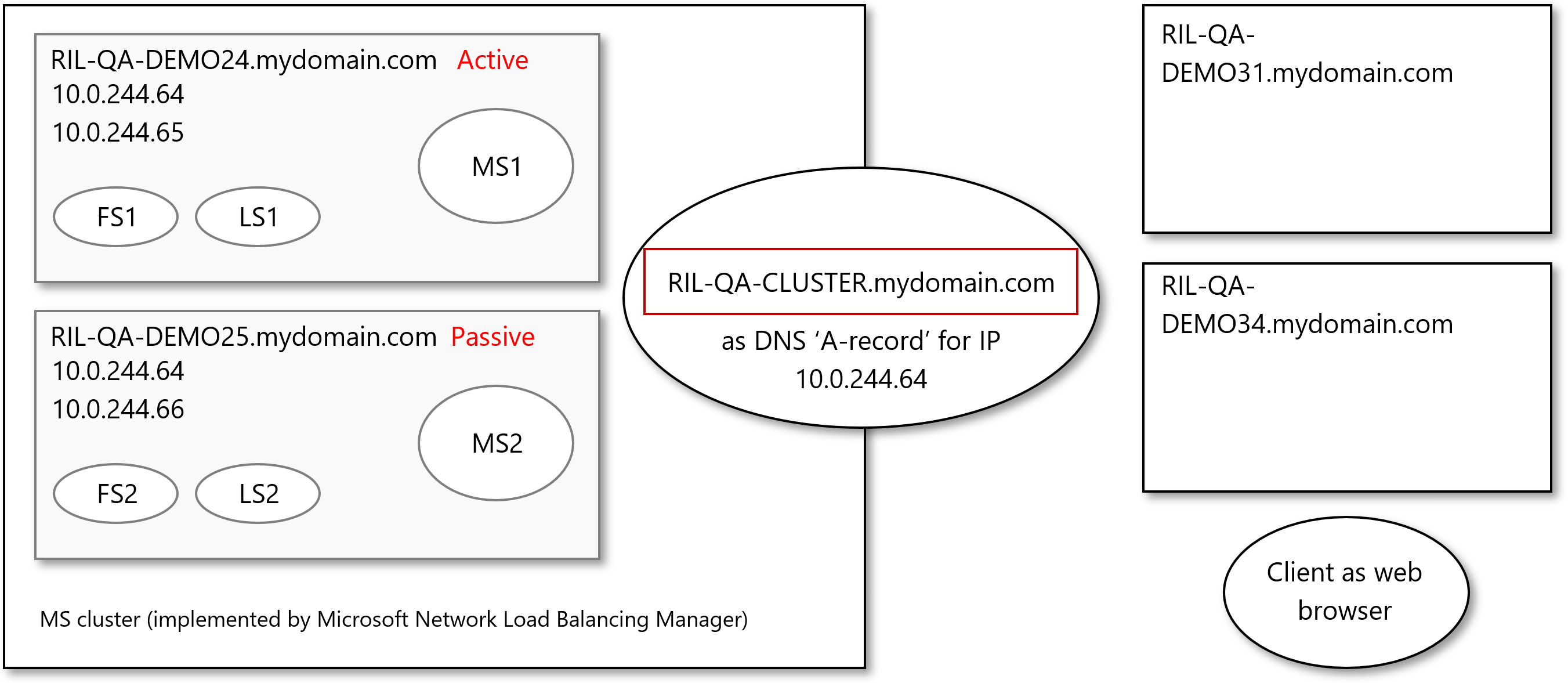
Requirements
- An MS cluster requires a configured network environment with a unique hostname where the active MS and failover MS can be installed. The environment hostname must, at all times, point to a VM with an active MS instance. If a failover MS instance replaces an active MS instance, the hostname must point to the new active MS instance.
- The passive VM must be able to connect to the active VM.
- Both VMs must be able to connect to the same SQL server.
In the example below, Microsoft Network Load Balancer Manager is used to view the failover cluster configuration.
Notice that the network environment RIL-QA-CLUSTER contains two VMs, RIL-QA-DEMO24 and RIL-QA-DEMO25. RIL-QA-DEMO24 is the active VM, and RIL-QA-DEMO25 is the failover VM. All traffic goes only to RIL-QA-DEMO24.
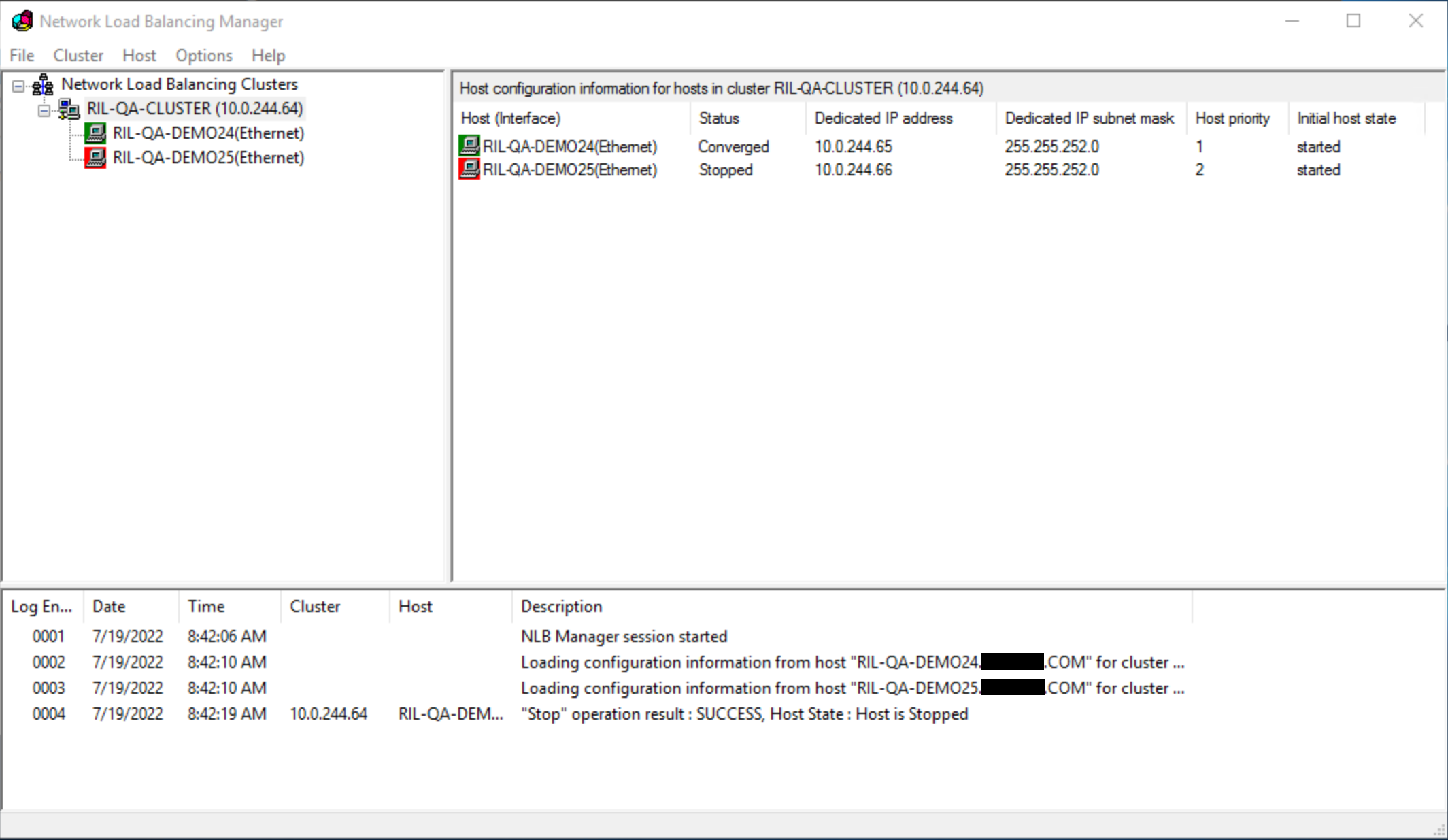
You can configure Microsoft Network Load Balancing Manager to provide access from the VM with a failover MS instance to the VM with the active MS instance. Note that RIL-QA-DEMO25 and RIL-QA-DEMO24 can connect to the same SQL server (which is installed on a VM outside the cluster).
Installation steps
To install a MS cluster, perform the following steps: