Updating SOTI Connect
About this task
Important: SOTI Connect can be updated to the current
version from any previous version, but you must install the updates in sequential
order. For example, if you have SOTI Connect v 2.3 installed,
and you wish to upgrade to SOTI Connect v 2.4, update to
SOTI Connect v 2.3.1 first, then update to SOTI Connect v 2.4.
Procedure
- Run the SOTI Connect installer executable (SOTI Connect Installer.exe).
-
In the SOTI Connect Setup Wizard, select Update
existing installation and click
Next.
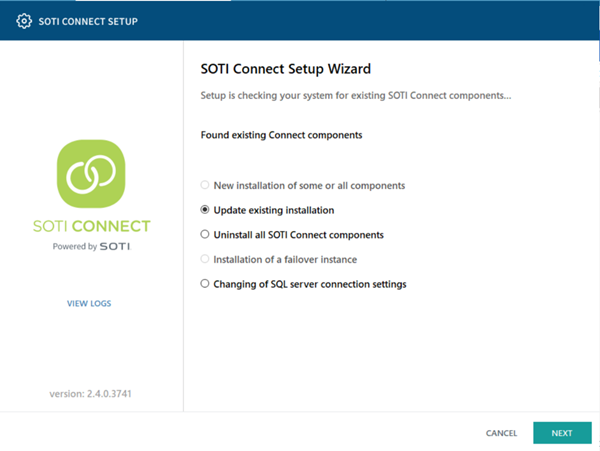
-
Review the list of SOTI Connect components that are
available for update. Clearing a checkbox uninstalls the component. Click
Next when you are finished your customizations.
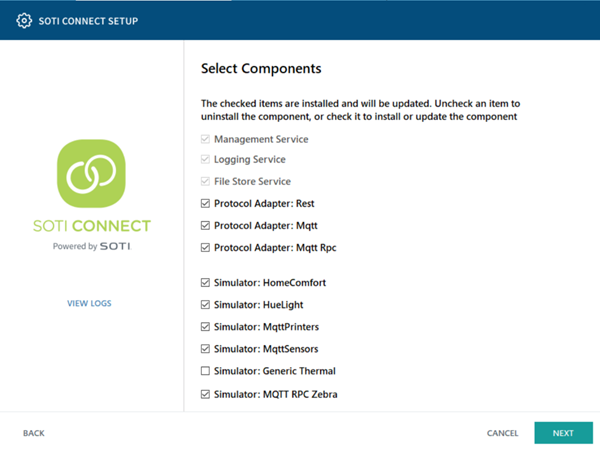
- Follow the instructions in the wizard to complete the update process.
Results
See also:
Installing the Failover Instance