Troubleshooting SOTI Connect
This section provides troubleshooting information about errors that can occur during the install or upgrade of SOTI Connect.
Error migrating the database due to rules
- Problem Description:
- Services are not started during installation.
- Symptoms:
- User sees a pop-up error dialog during database migration
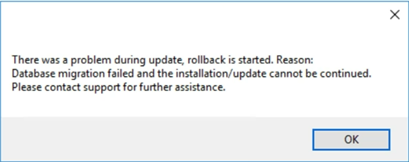
- In the logs, the user can see:
<date and time> [DEBUG] LocalRootMigration - splitting rule <Rule name is here> into 16 new rules
<date and time> [ERROR] Program - Error updating Main DB. System.Data.DataException: An exception occurred while initializing the database. See the InnerException for details. ---> System.Data.Entity.Infrastructure.DbUpdateException: An error occurred while updating the entries. See the inner exception for details. ---> System.Data.Entity.Core.UpdateException: An error occurred while updating the entries. See the inner exception for details. ---> System.Data.SqlClient.SqlException (0x80131904): The DELETE statement conflicted with the REFERENCE constraint "**". The conflict occurred in database "SotiConnectManagementServer", table "*", column '**'.
- User sees a pop-up error dialog during database migration
- Troubleshooting Steps:
- Before installation, delete the rule with the name, mentioned in the first log line (pay attention on the <Rule name is here> placeholder).
- Re-create that rule after installation
Error migrating the database
- Problem Description:
- Error updating the database.
- Symptoms:
- User sees a pop-up error dialog during database migration
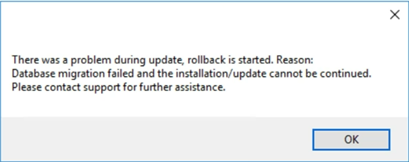
- In the logs, the user can see:
<date and time> [DEBUG] LocalRootMigration - finished LocalRootMigration
<right after 30 seconds> [ERROR] Program - Error updating Main DB. System.Data.SqlClient.SqlException (0x80131904): Timeout expired. The timeout period elapsed prior to completion of the operation or the server is not responding. ---> System.ComponentModel.Win32Exception (258): The wait operation timed out
- User sees a pop-up error dialog during database migration
- Troubleshooting Steps:Run the following SQL commands on the Management Service database:
ALTER DATABASE [SotiConnectManagementServer] SET RECOVERY SIMPLE;
DBCC SHRINKFILE(SotiConnectManagementServer_log, 1024)
System Health has two component entries for File Store
- Problem Description:
- There are two component entries for the File Store in System Health.
- Symptoms:
- Two component entries for the File Store: one with the status OK
and the other with the status Not Available.
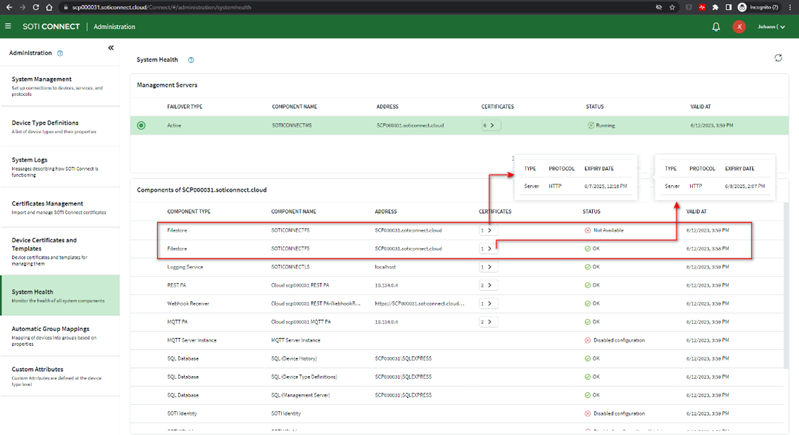
- Two component entries for the File Store: one with the status OK
and the other with the status Not Available.
- Troubleshooting Steps:
- Confirm that you are in an all-in-one installation.Note: Do not run the following script in a cluster installation, it will break your instance of SOTI Connect.
- Run the following script:
DELETE FROM [SotiConnectFileStoreService].[dbo].[ServiceInstances] WHERE [ComponentId] NOT IN ( SELECT TOP 1 [ComponentId] FROM [SotiConnectFileStoreService].[dbo].[ServiceInstances] ORDER BY [HealthCheckTimestamp] DESC );
Note: The script removes records about ghost instances of File Store from the database and the health-check page. - Confirm that you are in an all-in-one installation.
Gmail not working
- Symptoms:
- Email is configured from Global Settings for Gmail and a SOTI QA account but email is not sent from reports and there are errors in the logs.
- When trying to send a report via email, the email is not send.
Note: This error only occurs in SOTI Connect
2.4.1. It is fixed in SOTI Connect 2.5 and later.
SOTI Connect running on Windows VM becomes slow or unresponsive
- Symptoms:
- On a Windows VM where SOTI Connect is running, the machine gradually becomes slow or unresponsive.
- Troubleshooting Steps:
- Reboot the Windows VM weekly.
- Keep Windows VM updated.
Note: Resources are not cleared properly on Windows OS. This causes Windows
VMs to slow down over time. Rebooting resets resource allocation and
utilization.