Uninstalling SOTI Connect
About this task
Use the following steps to uninstall SOTI Connect:
Procedure
-
Locate the temporary folder where you extracted the SOTI Connect installation package, and double-click the
installer (SOTI Connect Installer.exe).
When prompted, confirm that you want to allow the installer to make changes to your system.
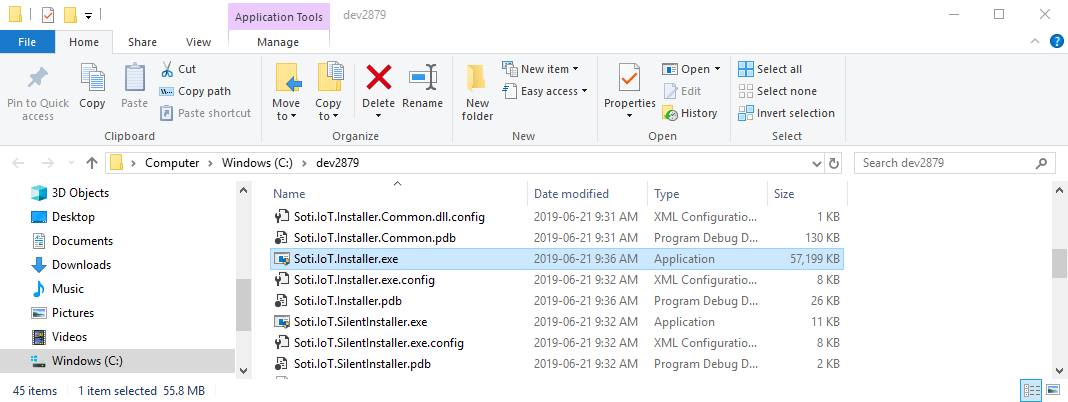
-
In the SOTI Connect setup wizard, select Uninstall all SOTI Connect components, then click Next.
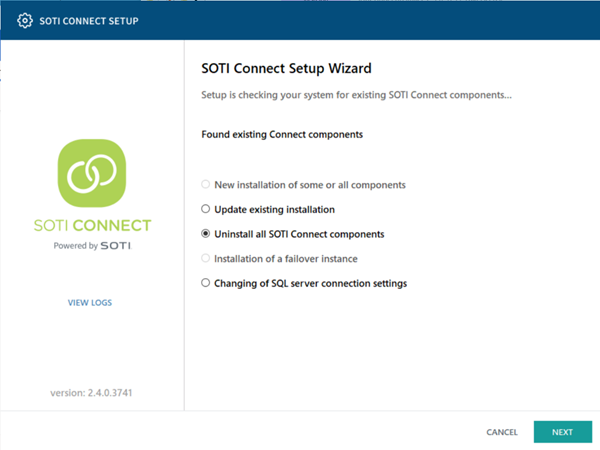
-
Enter the information required to connect to your SQL Server database, select
Delete SOTI Connect data from SQL
Server. Data in the database is encrypted with a specific key,
reinstalling SOTI Connect generates a new key. Deleting
data ensures that only one key exists at a time. Click
Next.
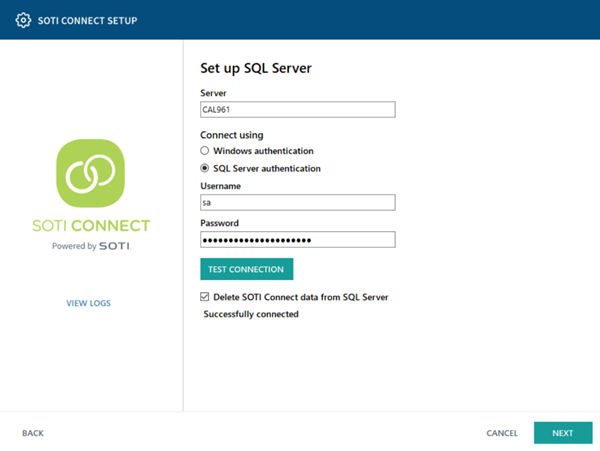
-
Click Uninstall to start uninstalling SOTI Connect.
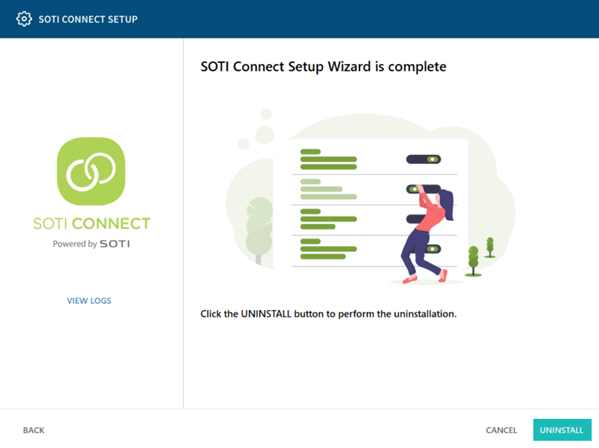
- When the process has completed, click Finish.
Results
SOTI Connect has now been uninstalled.
See also:
Installing the Failover Instance