Delete an App
About this task
Note: When you delete an app, its data, associated versions, and data export rules are also removed from your account.
To delete an app:
Procedure
-
In the App Manager screen, on the app you want to delete, select More > Delete.
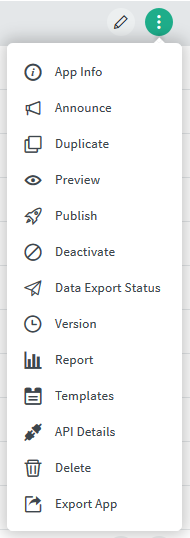
- Select Delete.
Results
Once an app is successfully deleted, the app is removed from the App Manager screen.