Understanding Wi-Fi Priority
Describes how Wi-Fi network priority works for devices managed by SOTI MobiControl.
Wi-Fi Priority is a feature that enables administrators to control the order in which an Android Enterprise device connects to known Wi-Fi networks. When more than one Wi-Fi network is configured on a device through SOTI MobiControl profiles, assigning a priority ensures the device attempts to connect to the higher priority networks first. See Configuring Wi-Fi on Android Enterprise Devices for details.
Single Profile Behavior
If a single profile contains more than one Wi-Fi network, you can choose to assign priority values to each network, or not assign any priority:
With Priority: If priority values are set (for example, Wi-Fi A = priority 1, Wi-Fi B = 2, Wi-Fi C = 3), the device will try to connect to the Wi-Fi network with the highest priority (the lowest number) first. If the top priority network is not in range, the device attempts the next priority network, and so on. Additionally, if the device is currently connected to a lower-priority network, it periodically attempts to reconnect to a higher-priority network (at an interval specified by the administrator).
Without Priority: If no priority values are assigned to the Wi-Fi networks in the profile (all networks are treated with equal priority), the device will rely on the Android operating system's logic to decide which network to join. In which case, factors such as signal strength or network quality determine the connection, since no administrator-defined priority is set.
Multiple Profiles and Priority Merging
When a device receives Wi-Fi configurations from more than one profile, all Wi-Fi networks from those profiles merge on the device. The way the device prioritizes networks in this scenario depends on whether priorities are set and the order in which profiles are applied:
One Profile with Priority, Another Without: All networks from both profiles are installed on the device. The networks with defined priorities are favored over any networks that have no priority. The device attempts to connect to the highest priority network from the prioritized profile first. If none of the prioritized networks are available, it then connects to one of the non-prioritized networks (based on Android's usual selection criteria). The device continues to periodically attempt to reconnect to a higher-priority network when it becomes available.
Both Profiles with Priority: If both profiles have Wi-Fi networks with priority values, the device merges the networks from both profiles in the combined priority list. The profile that was applied to the device first has its networks considered first at each priority level. For example, if Profile 1 (applied first) contains Wi-Fi A, B, C with priorities 1, 2, 3 and Profile 2 (applied second) contains Wi-Fi D, E, F with priorities 1, 2, 3, the device’s overall priority order would be: A (priority 1 from Profile 1), D (priority 1 from Profile 2), B (priority 2 from Profile 1), E (priority 2 from Profile 2), C (priority 3 from Profile 1), F (priority 3 from Profile 2). The device tries to connect to networks in this combined order.
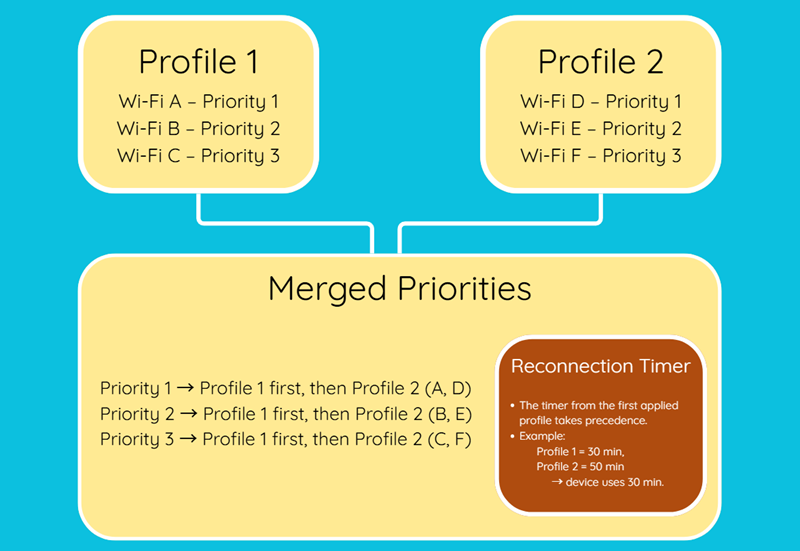
Reconnection Timer Precedence: When multiple profiles specify a "priority check interval" or a reconnection timer (the period after which the device should attempt to reconnect to a higher priority network), the interval from the profile that was applied first takes precedence. For instance, if Profile 1’s Wi-Fi configuration (applied first) has a reconnection interval of 30 minutes and Profile 2’s (applied later) has 50 minutes, the device uses the 30-minute interval to check for the top priority network periodically.
No Priority in Any Profile: If none of the Wi-Fi configurations across the installed profiles have priorities set, the device will simply connect to any of the configured networks based on the Android OS logic (for example, choosing the network with the strongest signal or the most recently used network), since no administrator-defined priority is imposed.
Profile Updates and Priority Order
The priority ordering of Wi-Fi networks can change if a profile is updated or re-assigned after another profile. "Profile assignment time" (the time when a profile's configuration was last applied to the device) determines precedence. The profile that was applied earlier is normally considered first when merging priorities. However, if you modify and re-apply a profile, its assignment time is refreshed (making it the most recently applied profile). This can alter the combined priority list and which profile's settings take precedence:
If a profile with prioritized Wi-Fi networks is updated after another profile, the updated profile is now considered later in the assignment order (since it was re-applied last). The networks from the other profile (which has an earlier assignment time) now take precedence at each priority level. For example, suppose Profile 1's Wi-Fi (with networks A, B, C) was applied first and Profile 2's Wi-Fi (networks D, E, F) was applied second. Initially, Profile 1's networks are prioritized first. If Profile 1 is then updated (for instance, adding a new network G or changing its settings) and re-applied after Profile 2, Profile 2's networks will now be treated as having higher precedence at each priority tier. In this scenario, the combined priority order would start with Profile 2's highest priority network (D) before Profile 1's (A), and so on. The newly added Wi-Fi G in Profile 1 would be included in the list according to its assigned priority (likely at the end of the list if it has the lowest priority number among all networks).
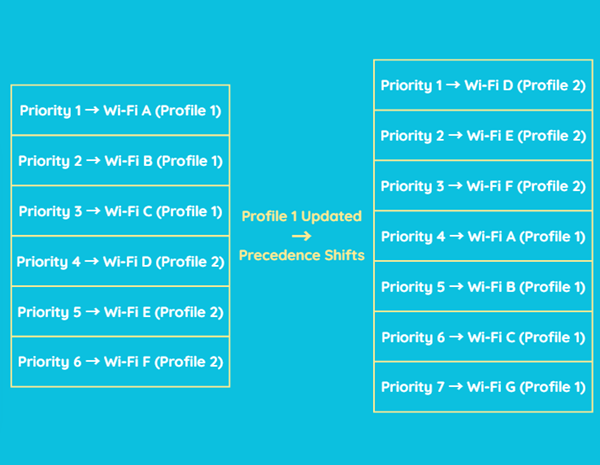
Likewise, when a profile's reconnection timer is updated, the device adopts that new timer for priority switching. Continuing the above example: originally, if Profile 1 had a 30-minute timer and Profile 2 had a 50-minute timer, the device used 30 minutes (Profile 1's timer) since Profile 1 was applied first. If Profile 1 is later updated and reinstalled with a new timer of 60 minutes, the device will now use the 60-minute interval, overriding Profile 2's 50-minute timer. Profile 1 was originally the first applied profile with a priority setting, so its timer continues to take precedence even after the update.
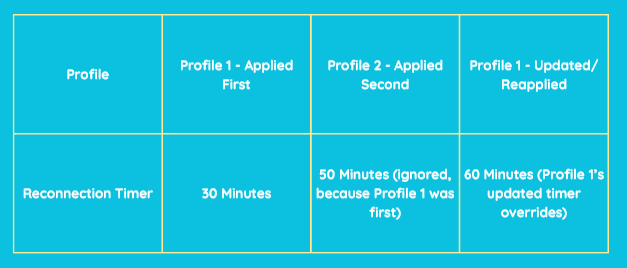
Key Takeaway
Important: When multiple profiles provide Wi-Fi configurations, the profile that was applied first (chronologically) initially determines the precedence for network priority and the reconnection timer. Any subsequent updates or re-installations of profiles can change which profile is considered "first," thereby changing the effective priority order and timer in use. Administrators should plan profile deployments accordingly and be mindful that the timing of profile assignment or updates can affect Wi-Fi network selection on devices.