Deploying SOTI Snap Applications | Android Enterprise
Assign Android Enterprise applications published in SOTI Snap directly through SOTI MobiControl using app policies.
Before you begin
- Devices enrolled on a supported platform:
- Android Enterprise Work Managed
- Android devices Work Profile
- SOTI Snap apps published on SOTI Snap
- SOTI Snap agent installed on target devices
About this task
Important: Only Android
Enterprise devices support this functionality. They must also have the SOTI Snap agent application pre-installed.
Procedure
- Create or edit an Android Enterprise app policy. See Creating App Policies and Editing App Policies.
-
In step one of the policy creation wizard, select SOTI Snap as your app source.
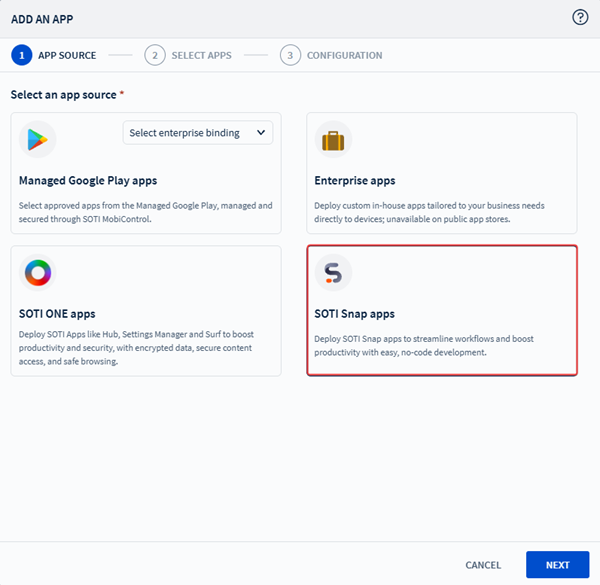
-
To filter the list of SOTI Snap apps, enter the
first few letters of the app name in the Search Apps
field.
The list updates dynamically to match the search string as you type.
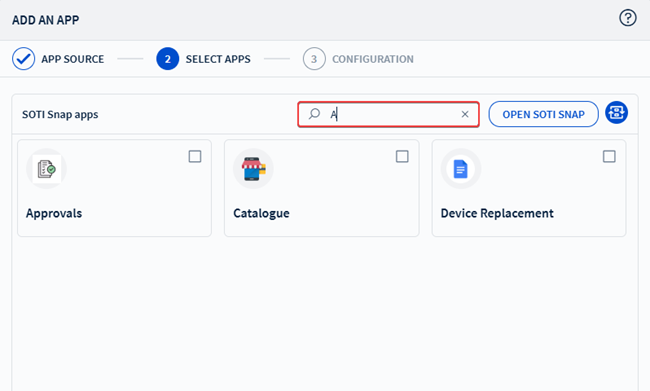
-
Select Sync Apps to refresh the list of available
SOTI Snap applications from your connected
SOTI Snap tenant.
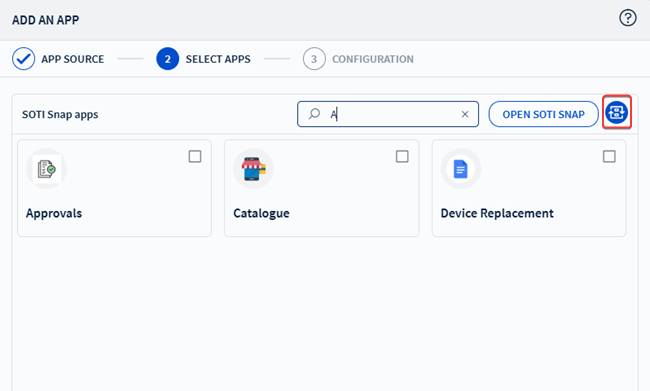 Tip: To manage your SOTI Snap apps, select Open SOTI Snap. This opens the SOTI Snap web console in a new browser tab.
Tip: To manage your SOTI Snap apps, select Open SOTI Snap. This opens the SOTI Snap web console in a new browser tab. - Select one or more of the desired SOTI Snap applications from the filtered list.
- Review the application details, including display name, version, price, seller, and description.
-
Complete the remaining app policy configuration steps and assign the policy to
your target Android Enterprise devices.
Important: You must perform a device check-in for the device to receive the assigned SOTI Snap apps.