Configuring a Firewall Rule (Windows Modern)
The Firewall Rule configuration for Windows Modern devices enables you to define Windows Defender firewall rules. Specify the details of the firewall rule to approve or block network traffic. Do this when:
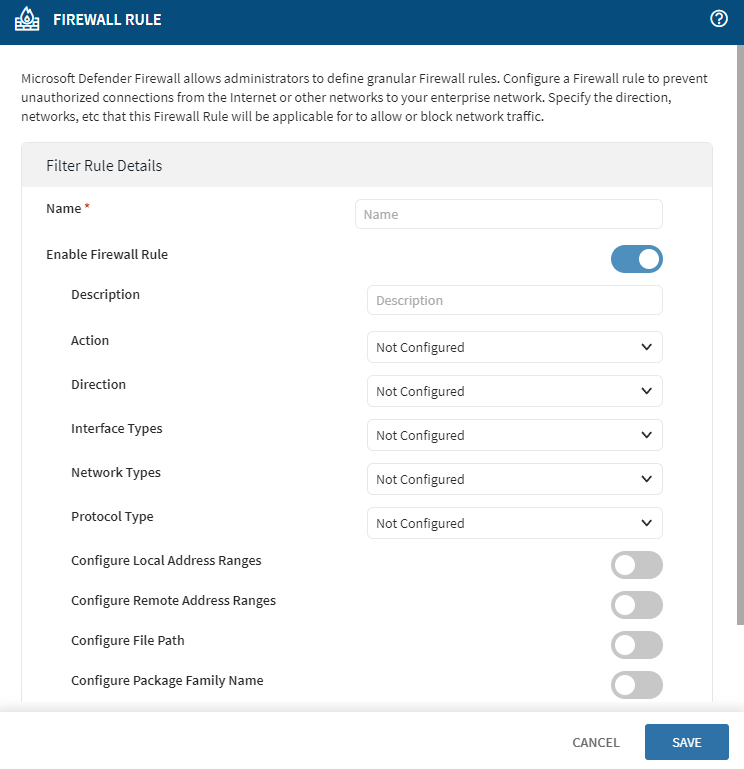
Filter Rule Details
| Firewall Rule Details | Description |
|---|---|
| Name | Specify the name of the firewall rule. This value is a unique identifier for this firewall rule. |
| Enable Firewall Rule | Specify whether to enable or disable the firewall rule. Important: Enables all other
fields. |
| Description | Specify the description of the firewall rule. |
| Action | Specify the action that the firewall rule should enforce. Select Block or Allow traffic. |
| Direction | Specify the direction of network traffic for this firewall rule. Select Inbound or Outbound. |
| Interface Types | Specify the interface types for which this firewall rule should apply. Select Wireless and/ or LAN. |
| Network Types | Specify which network profiles this firewall rule should be applicable for. Select Private, Public or Domain. |
| Protocol Type | Specify the protocol to follow for this firewall rule. Example: TCP or UDP. |
| Configure Local Port Ranges | Available when selecting TCP or UDP as the protocol type. Specify the valid local port ranges for this firewall rule, such as 443 or 20–24. |
| Configure Remote Port Ranges | Available when selecting TCP or UDP as the protocol type. Specify the valid remote port ranges for this firewall rule, such as 443 or 20–24. |
| Configure Local Address Ranges | Specify this firewall rule's valid local address ranges.
Example: 10.2.1.1 or
10.3.0.0–10.3.1.254. |
| Configure Remote Address Ranges | Specify the valid remote address ranges for this firewall
rule. Example: 10.2.1.1 or
10.3.0.0–10.3.1.254. |
| Configure File Path | Specify the file path of the application for which this
firewall rule should be applicable. For example,
C:\Program
Files\WindowsApps\Microsoft.MicrosoftEdge. |
| Configure Package Family Name | Specify the Package Family Name for which this firewall rule
should be applicable. For example,
Microsoft.MicrosoftEdge. |
| Configure Service Name | Specify the Service Name to which this firewall rule applies.
For example,
MicrosoftEdgeElevationService. |