Renaming a File in the Content Library
About this task
Use this procedure to rename a file in the Content Library.
Procedure
- There are several ways to reach the Content Library. In this example, select . The legacy console opens.
- From either the Android Plus or Apple platform tab, select the Content Library tab.
-
Right-click the file you want to rename and select
Rename.
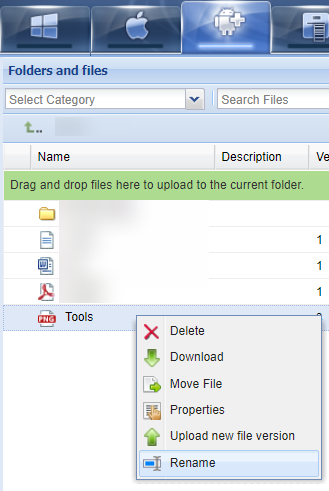
- Enter the new name for the file and press Enter.