Using Packages
SOTI MobiControl uses packages to deliver applications, scripts, or
files to your devices. You can create packages on the SOTI MobiControl web console. You can also create packages Package Studio, a free, standalone application from SOTI. Create a package that includes files you want to install
and instructions. Add multiple files to a single package to compress them, enabling
faster transmission of software and data over low-speed network connections.
Restriction: Packages are only available for the following platforms: Android
Plus, Linux, Windows Mobile/CE, Windows Modern (Desktop), and
Printers.
Note: Download Package Studio from the Packages
view (see Using Package Studio for specific
instructions on creating packages in Package Studio).
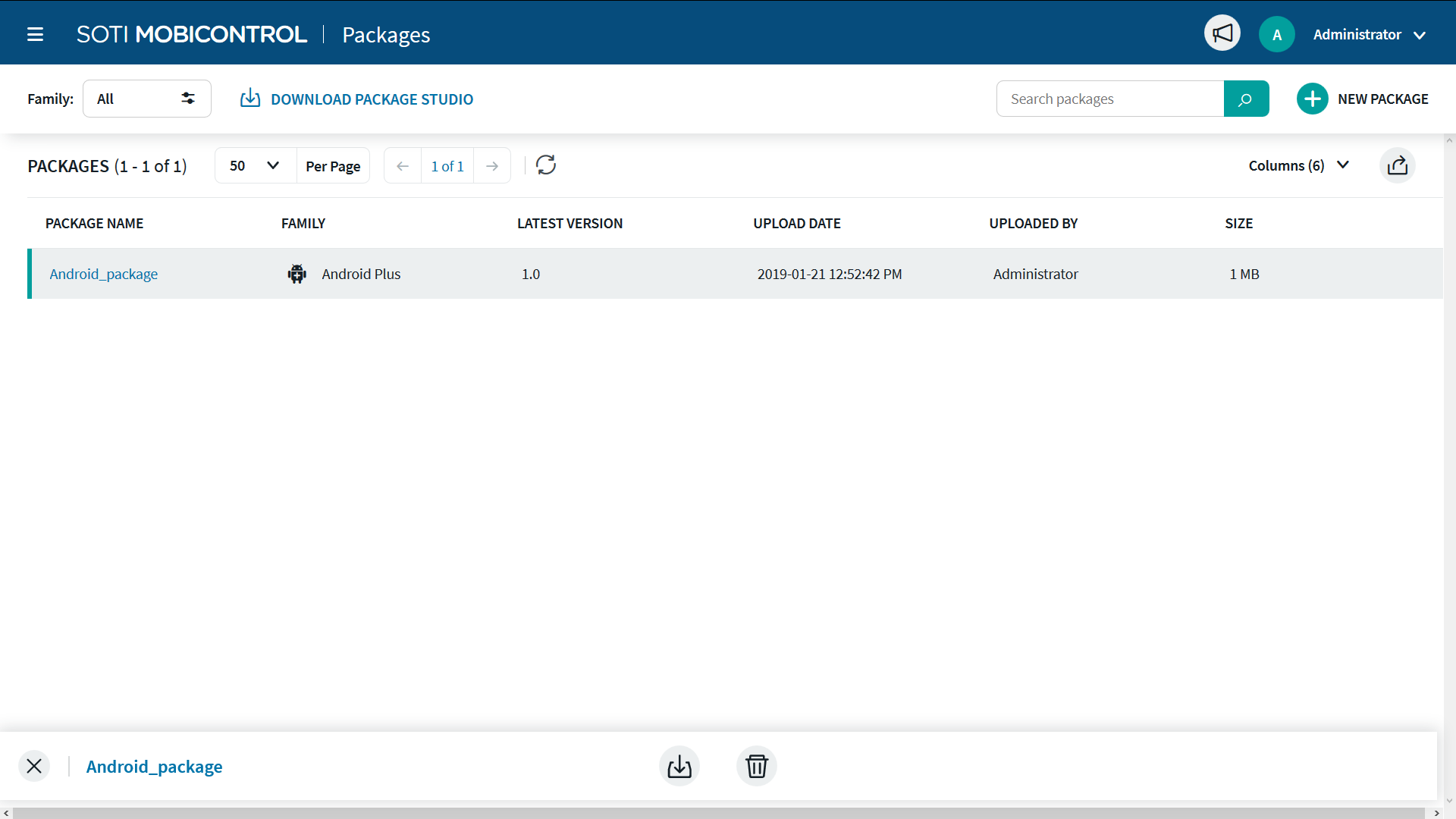
After creating your package, send it to your devices using a profile. See detailed information about your packages by opening its Package Information panel.
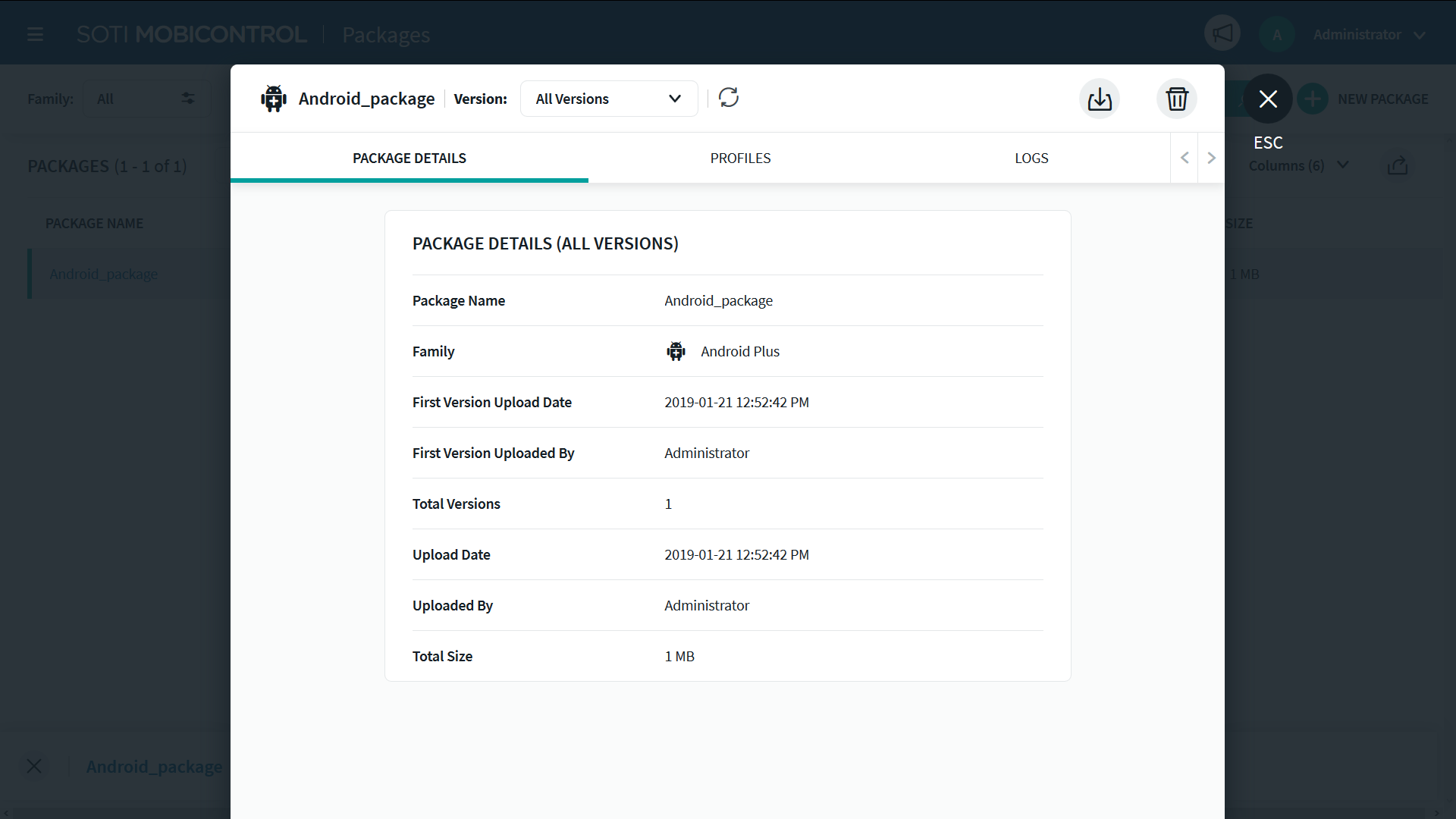
This section contains the following topics: