Downloading a Packages List
About this task
.csv format. Important: SOTI MobiControl generates the content of the
.csv
file based on the current layout of the Packages view. That
means the .csv file would not include any data on packages from
unselected families. Also, consider rearranging the order of the columns to generate
a .csv file accordingly.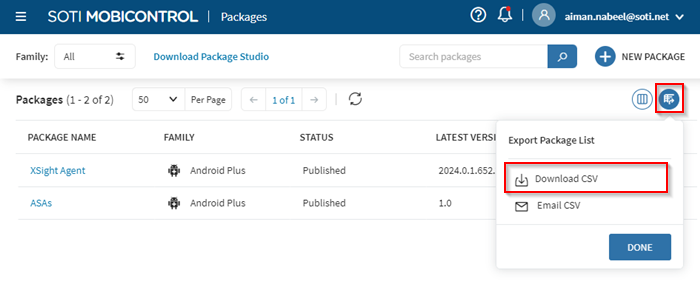
To download the .csv list:
Procedure
- In the Packages view, select Export Package List in the upper right corner.
- Select Download CSV from the dropdown menu.
Results
.csv file downloads to your computer.