Uploading the Certificate from SOTI MobiControl
Procedure
- On the app page, under Manage, select Certificates & secrets.
-
On the Certificates & secrets page, select Upload
certificate.
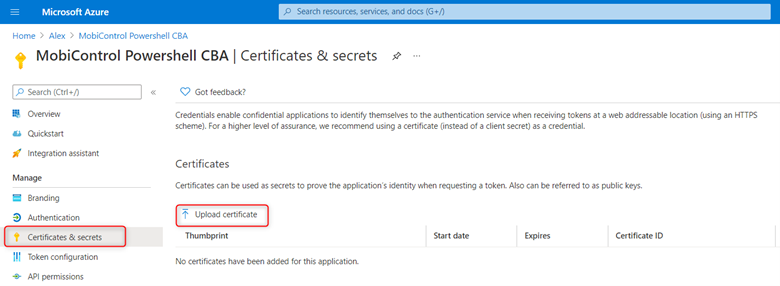
-
In the open dialog, browse to the self-signed certificate generated from
SOTI MobiControl.
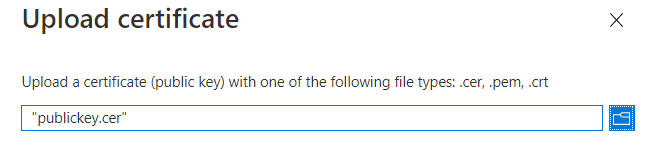
- Select Save when finished.
-
When complete, select add. The certificate appears in
the Certificates section.
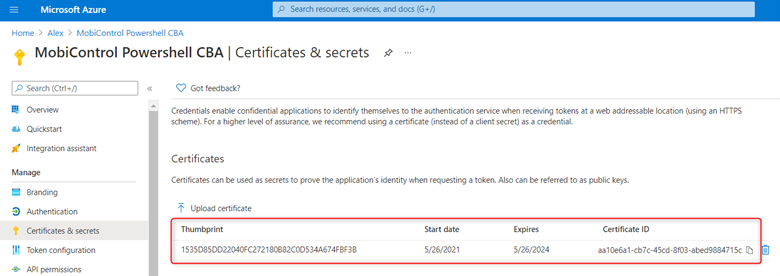
- Close the current Certificates & secrets page and then the App registrations page to return to the main https://portal.azure.com/ page.