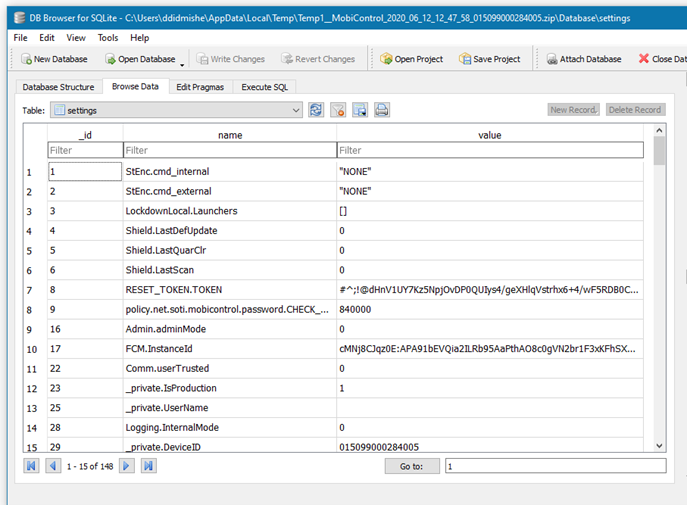System Logs
Logs are an integral part of SOTI MobiControl. They help to identify bugs or unexpected behavior and used to audit security events. Review system log messages to keep track of the events in all components, including database, management service, deployment server, and deployment server extensions.
There are five different log types:
Deployment Server
C:\ProgramData\SOTI\MCDeplSvr.log
Plays a major role in device enrollment, device connectivity, deploying configurations to devices, alerts feature, generating reports, sending scripts/messages to devices. It gets installed as windows service and listens on port 5494.
Management Service
C:\ProgramData\SOTI\Managementservice.log
Responsible for powering the web interface of SOTI MobiControl (also known as the web console). Other tasks handled by this component include creating various package and profile configurations, application management, enterprise integration (CA, LDAP/SSO, ERG). This component logs all login events on the web console, which are useful to audit access control in SOTI MobiControl.
Deployment Server Extension
C:\ProgramData\SOTI\DeploymentServerExtensions.log
DSE is an additional component within DS written in a different language. It handles integration with Apple (VPP (Volume Purchase Program), ABM). Also, Google Services (managed play store), enrollment of Apple and Windows Modern devices, communication with Windows notification services and Windows Modern app management.
SOTI MobiControl Search
C:\ProgramData\SOTI\MobiControlSearch\MobiControlSearch.log
SOTI's implementation of elastic search within the SOTI MobiControl platform. It is mainly used to display the main device view page, and to run advance queries, which can create custom views and charts.
DBInstall Log
C:\DBInstall.log
Contains information related to installation, database creation and post installation tasks. If an issue occurs during installation, this log is useful for troubleshooting those scenarios.
SOTI MobiControl stores log messages in the database. Excessive log data can overwhelm the database of your system, especially when using higher logging levels which collect a lot of information. The recommended log level for each component is Error. Setting the log levels to more verbose levels is useful when troubleshooting. For more information on log settings, see Setting Log Levels.
Data truncation instructions reduce the space occupied by system log messages. You can archive the truncated data and save it for later reference. SOTI MobiControl performs data truncation during nightly maintenance, which occurs at midnight local time of the management service. The management service determines which log records to truncate based on their UTC time stamp. For more information on log maintenance, see Truncating and Archiving System Logs.
Android Agent Side Logs
Apart from the five log types described above, Android Agent side logs are stored within agent's SQL lite database. You can retrieve these logs by sending the sendreport script to the device. This script zips the logs and other files and sends them to SOTI's SFTP server. Technical support engineers have access to this via S drive (Storage).
The zip file has the following structure:
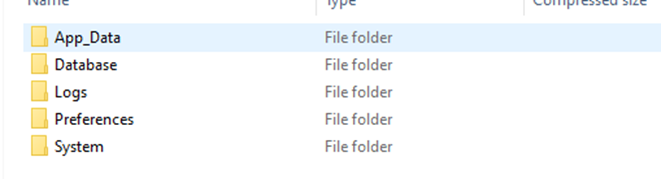
The following is an example of the files contained in the Logs folder within the zip file:
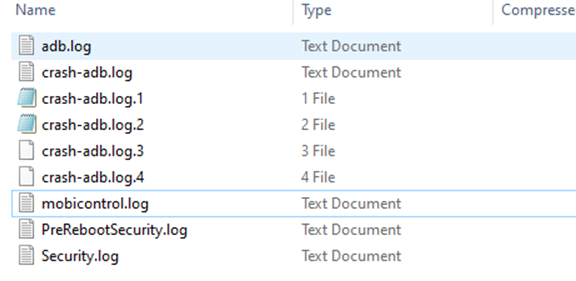
The Database folder has a file called settings. You can view the contents of it using the SQL Lite DB browser application. The logs are partial ADB logs. Get full ADB logs for troubleshooting agent issues.