Defining Search Index Sync
About this task
You can define how often SOTI MobiControl syncs the search index to ensure that the device search results shown in the console correctly reflect what is in the database. You can also force an immediate synchronization anytime you notice the database index is not up to date.
To schedule the search index synchronization or to force an immediate synchronization:
Procedure
- Select Global Settings from the main menu.
-
To force an immediate synchronization, from the settings tree on the left,
select .
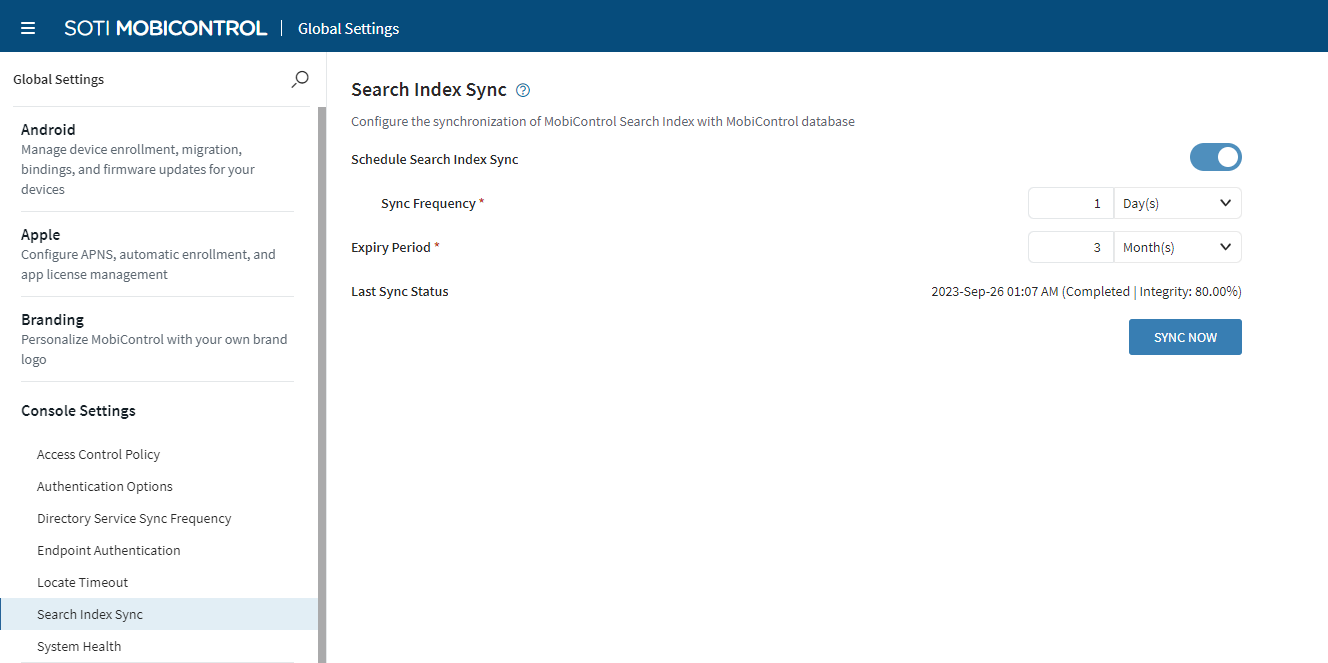
-
To schedule synchronization, in the Search Index Sync page that opens (see Search Index Sync):
- Turn on the Schedule Search Index Sync toggle.
- Use the Sync Frequency controls to define the sync frequency.
- Select Save.
SOTI MobiControl performs an integrity check and synchronizes with the database according to the set frequency.
Note: Occasionally, SOTI MobiControl may report the Integrity as less than 100%. This can occur because of device volatility, that is, some devices are in the process of reporting their status while the SOTI MobiControl search update is running. - Define the Expiry Period for indexed properties. The default setting is three months.
-
Select Sync Now to start an immediate
synchronization.
Text under the button displays the status (percentage completed) of the sync process. The status is automatically updated every three seconds.