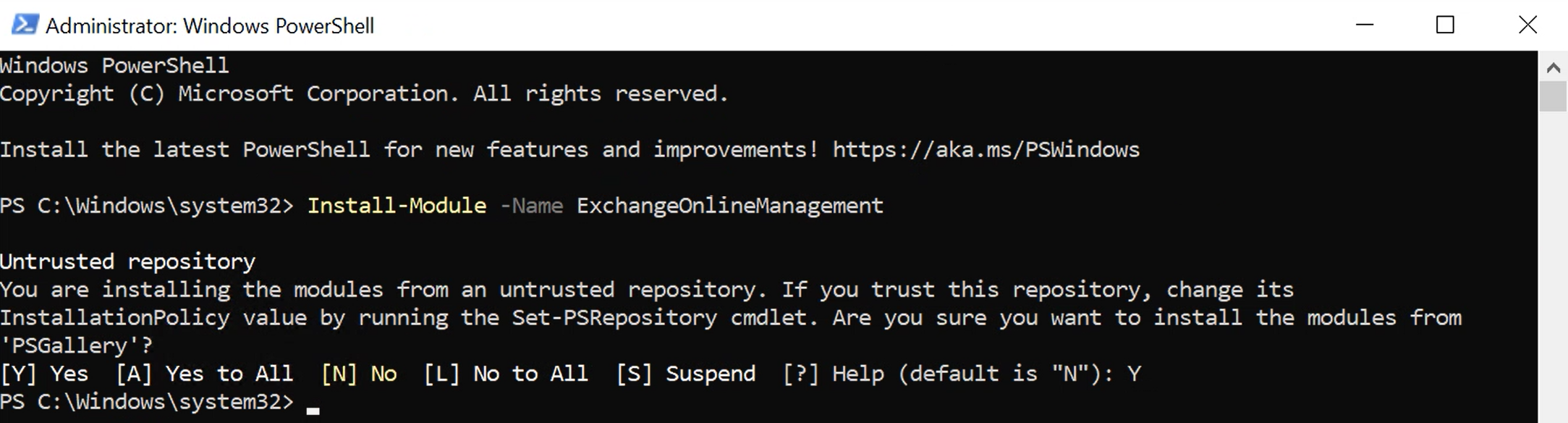Installing the ExchangeOnlineManagement Module
About this task
Before you begin
Procedure
- To install the module, open PowerShell as an Administrator.
-
Run the following command:
Install-Module -Name ExchangeOnlineManagement. -
Respond
Y(Yes) to all prompts.