Download Provisioning Package (PPKG)
Before you begin
To download a .ppkg file, there must be at least one Add Devices Rule configured to autogenerate the package.
About this task
To download a provisioning package:
Procedure
- In the SOTI MobiControl legacy console, go to and expand Add Devices to reveal a list of available Add Devices rules.
-
Right-click the rule from which you will download the provisioning package.
Click Download Microsoft Provisioning Package.
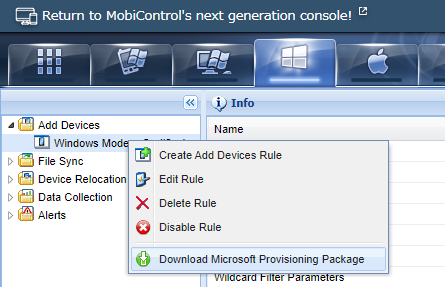
- Retrieve the .ppkg from your Downloads folder.