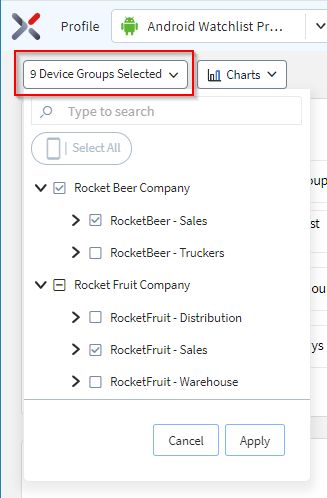Current Watchlist Dashboard
About this task
Procedure
-
Select Watchlist from the main menu.
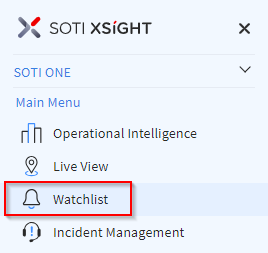
-
Select the watchlist profile from Profile
dropdown.
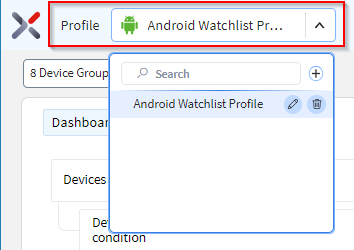
The dashboard displays the charts related to the devices in watchlist with at least one condition.
-
You can customize the dashboard by selecting the Charts dropdown and
selecting/deselecting the charts to display in the dashboard.
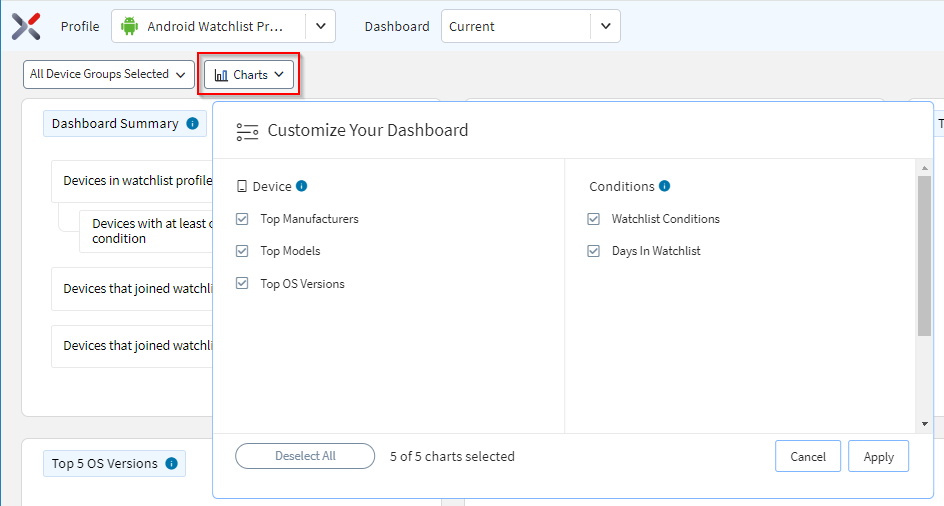
-
To see a subset of the device groups, filter them by selecting the
Groups Selected dropdown.