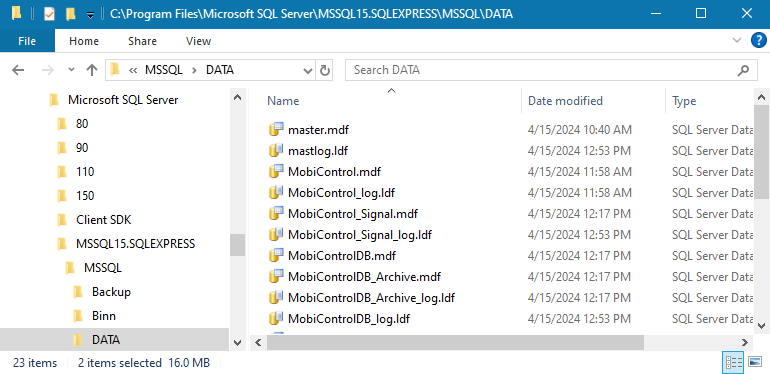Uninstalling SOTI XSight
About this task
This section describes how to remove an existing installation of SOTI XSight. Perform these uninstall steps before doing a clean install.
Procedure
- On the server where you are installing SOTI XSight, go to the Control Panel and, in Programs and Features, uninstall any existing SOTI XSight or SOTI Assist installations.
- Open SSMS and check for existing databases for SOTI XSight or SOTI Assist.
-
If there is an existing database, right-click on it and select .
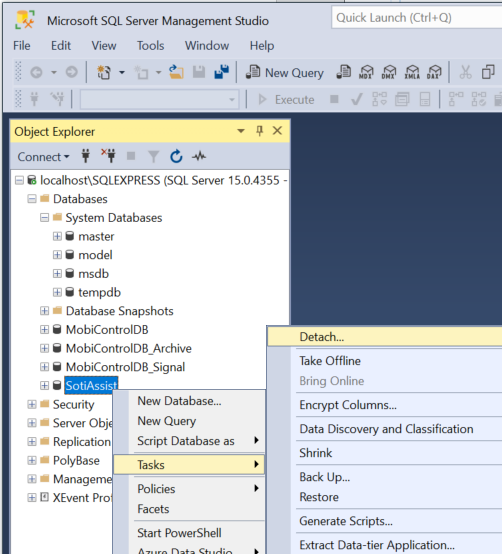
-
In the Detach Database panel, select Drop
Connections and then select Ok to drop
the database.
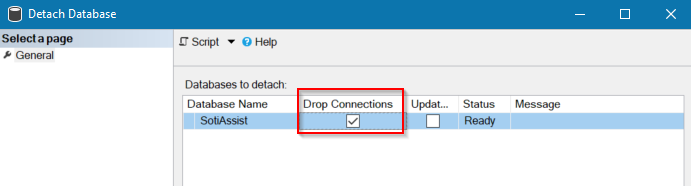
-
Move any SOTI XSight or SOTI Assist
database backups somewhere other than the default backup location.
Note: You must move the existing database backups from the default location because the SOTI XSight installer can’t overwrite existing backups since the backup file names are not based on time stamps.
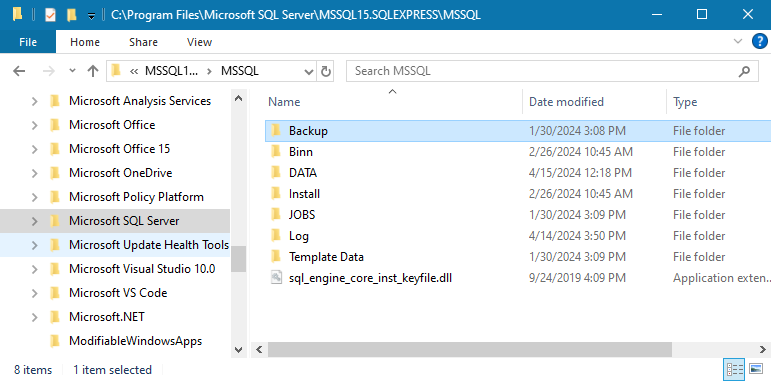
-
Check for any SOTI XSight or SOTI
Assist data files in the data folder from the default backup location. Move any
you find to another folder as well.