Configure Certificate Authority
About this task
Configure certificate authority to enable authentication from devices via certificate based authentication.
Procedure
- In the SOTI Identity Admin Console, open the main menu and select Account Settings.
-
Select .
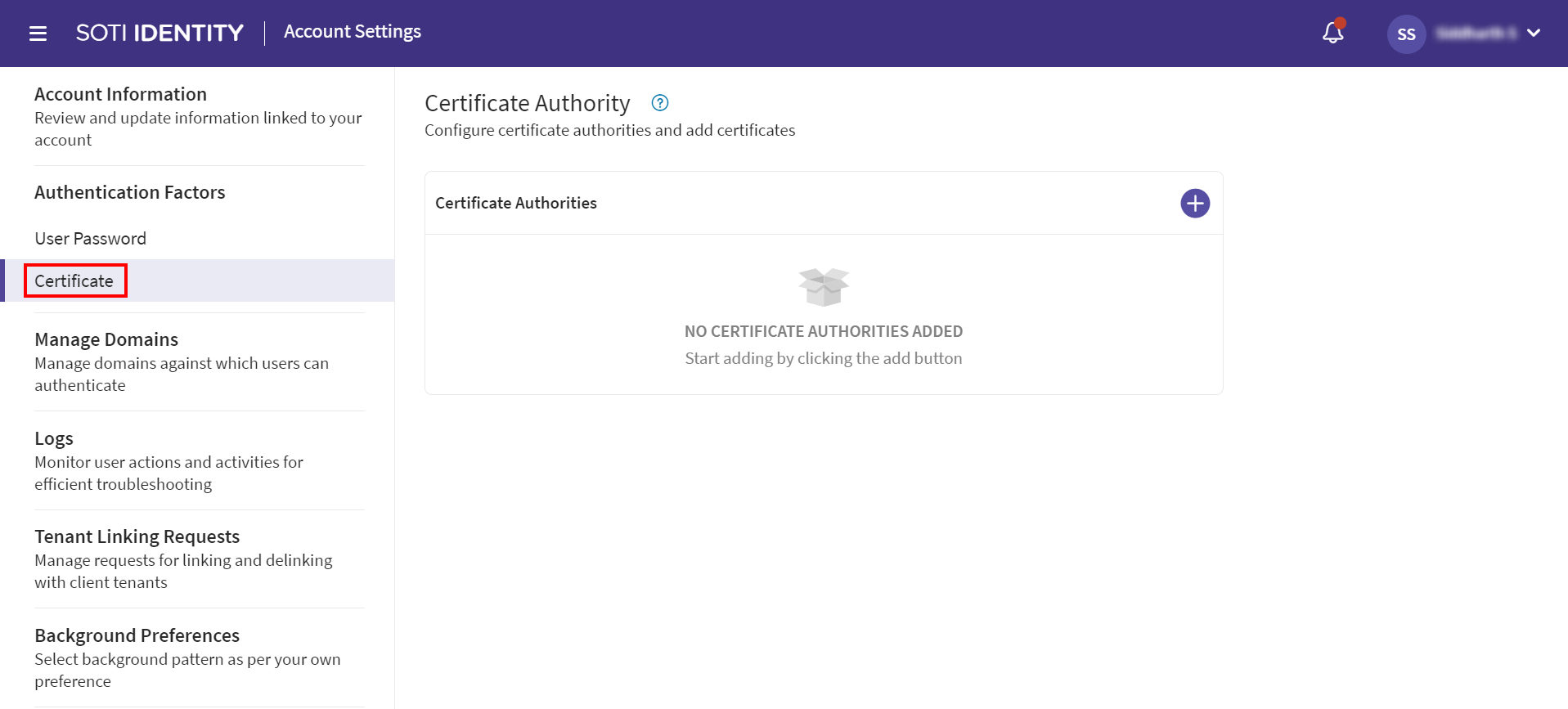
- Select Add. The New Certificate Authority window opens.
- Enter the details and upload the root certificate and/or intermediate certificate.
- Select Add to configure a Certificate Authority.
Edit a Ceritificate Aurthority
About this task
Admin users can edit certificate authorities. The following details are available for
updates:
- Name
- Description
- Certificates
- Revocation check required or not (and associated details)
To edit a certificate authority:
Procedure
- On the Certificate Authority listing page, search and select the certificate autority name. The Edit window opens.
- Edit the certificate authority.
- Select Update.
Delete a Certificate Authority
About this task
Admin users can delete certificate authorities.
To delete a certificate authority:
Procedure
-
On the Certificate Authority listing page, search the certificate autority name
and select
Delete. The Delete Certificate
Authority confirmation dialog box opens.
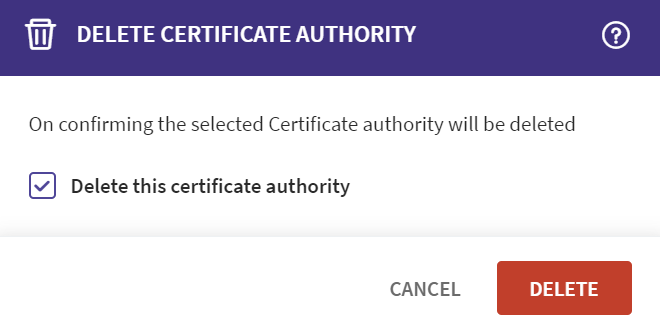
- Check Delete this certificate authority.
- Select Delete to confirm deletion.