SOTI Identity Announcements and Alerts
SOTI Identity uses alerts and announcements to keep you informed of system events and information such as scheduled product maintenance, system errors, logs that are ready for download, or the completion of bulk user upload jobs. When new messages appear in the Notifications panel, a red dot appears on the Notification Bell icon:
![]()
Click the Notification Bell to open the Notification panel:
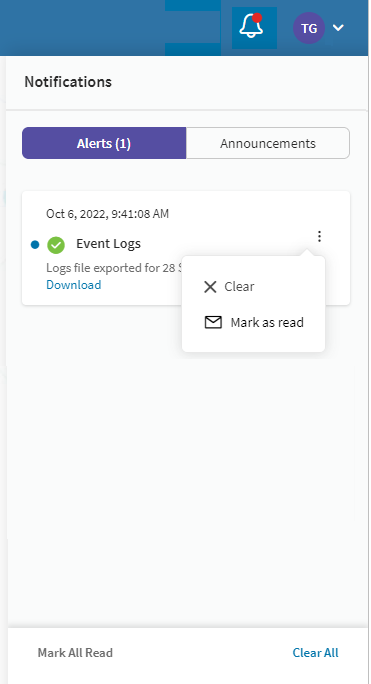
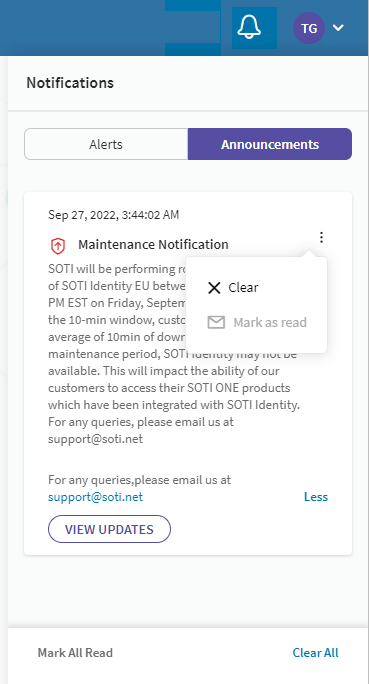
Click the Alerts or Announcement tabs to switch between message types. Click the More button on individual messages to perform actions such as Clear and Mark as read.
Use the Mark All Read and Clear All buttons at the bottom of the panel to perform actions on all of the messages in the tab.