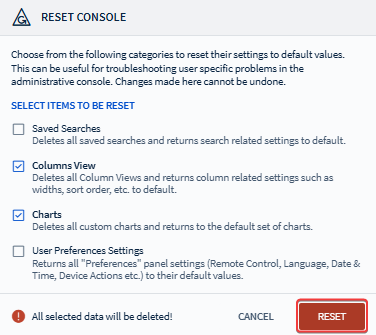Resetting the Web Console Experience
About this task
Important: Resetting the console cannot be undone.
- Hover over your account initials on the lower-left corner of the SOTI MobiControl web console. The menu expands to reveal a
three-dots () icon.
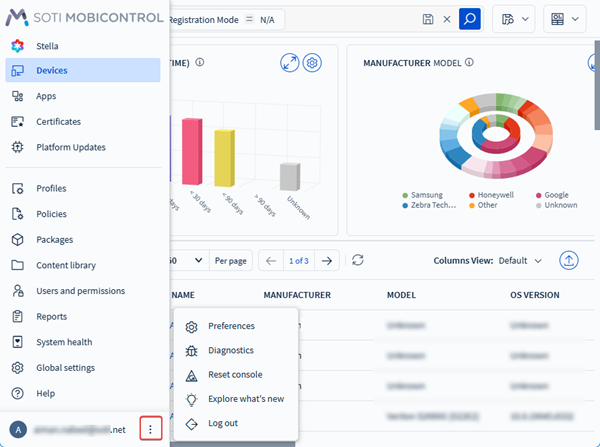
- Select the three-dots () to display
several account-level settings and system tools.Note: You can also access the same settings by selecting the user account icon.
Procedure
-
Select Reset console.
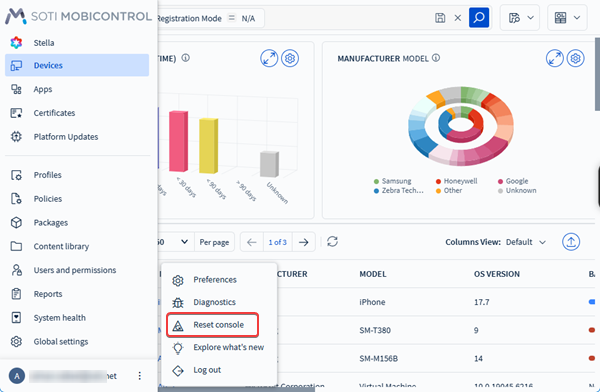
-
In the Reset Console dialog, select the check-box beside
the settings you want to restore to the default state.
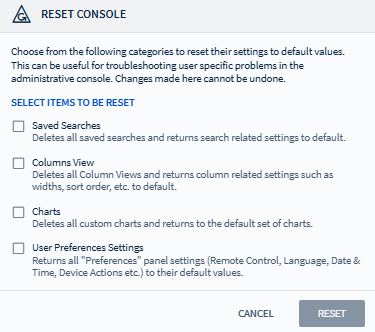
-
Select Reset to confirm.