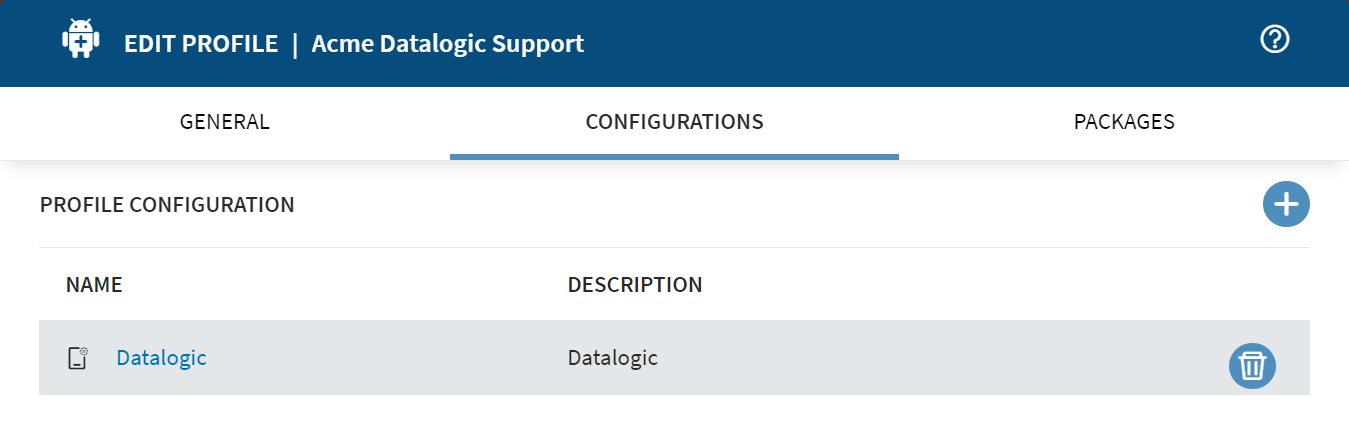Using the Datalogic OEMConfig with Android Enterprise Devices
Before you begin
Note: Although SOTI recommends
profiles, OEMConfig management features are also accessible through app policies through
the Enable Managed App Config option. For more details, review Advanced Configurations.
About this task
The Datalogic OEMConfig-based solution administers a wide range of features within
SOTI MobiControl.
Note: New
administration features appear as soon as they are commercially available from
the provider.
You can find more information on the Datalogic OEMConfig page in Google Play.
Procedure
- Create a new profile for Android Enterprise devices as described in Creating a Profile.
- In the Configurations tab, select Add Configuration.
-
From the Email & Others section, select .
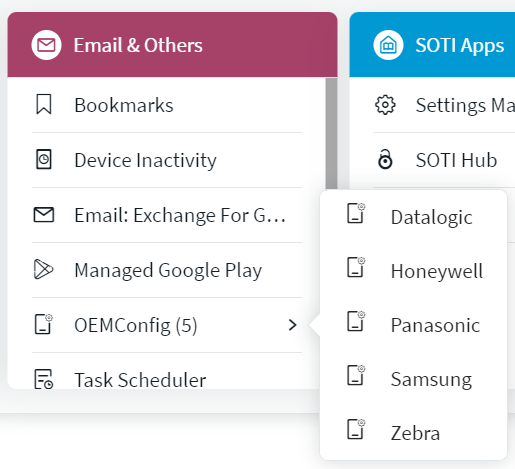
-
Scroll through the available configurations. Select the
Expand button to open a group of configurations to enable
sub-configurations.
Note: All options are subject to change by the provider at any time.Note: Selecting Reset Configurations resets all the configurations within a group.
- Select Save.
Results
Devices assigned to your profile follow the device-wide policies you selected.
Note: To make policy changes, edit the profile as described in
Editing a Profile. Select the
Configurations tab and select
Datalogic.