Using Profiles
A profile is a container that applies device settings (through configurations), data and/ or applications (through packages) to your devices. You can create as many profiles as you need and assign them to different devices or device groups.
This section covers the following topics:
- Creating a Profile
- Assigning a Profile
- Editing a Profile
- Deleting a Profile
- Cloning a Profile
- Viewing Profile Assignments
- Viewing Profile History
- Revoking a Profile
- Reinstalling a Revoked Profile
- Disabling a Profile
- Exporting Profiles
- Importing Profiles
- Managing Profiles Queue
- Downloading a Profiles List
- Emailing a Profiles List
- Profile Configurations
The Profiles view displays an overview of all the profiles present in your SOTI MobiControl instance.
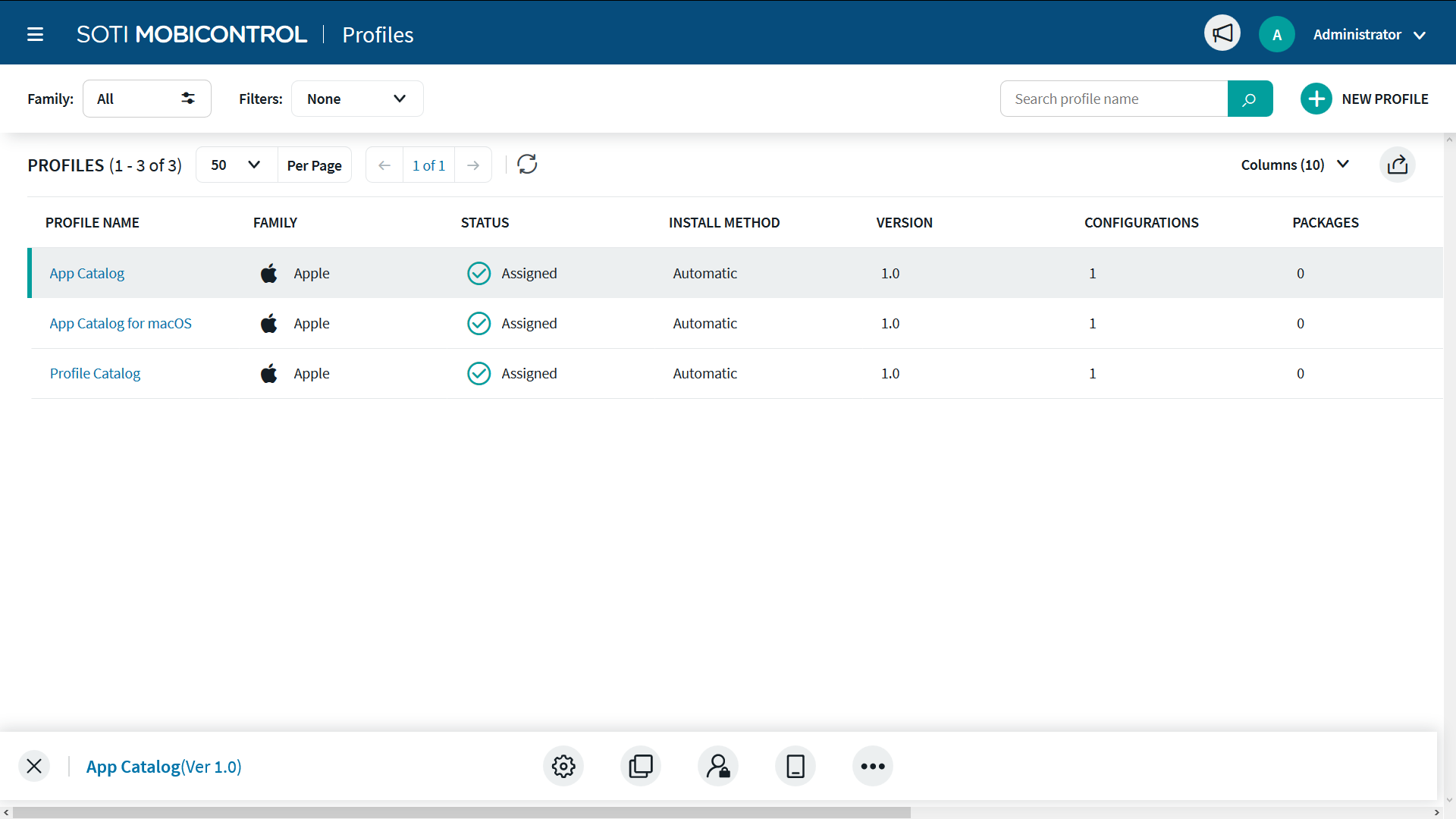
View profile information for individual devices in their Device Information panels.
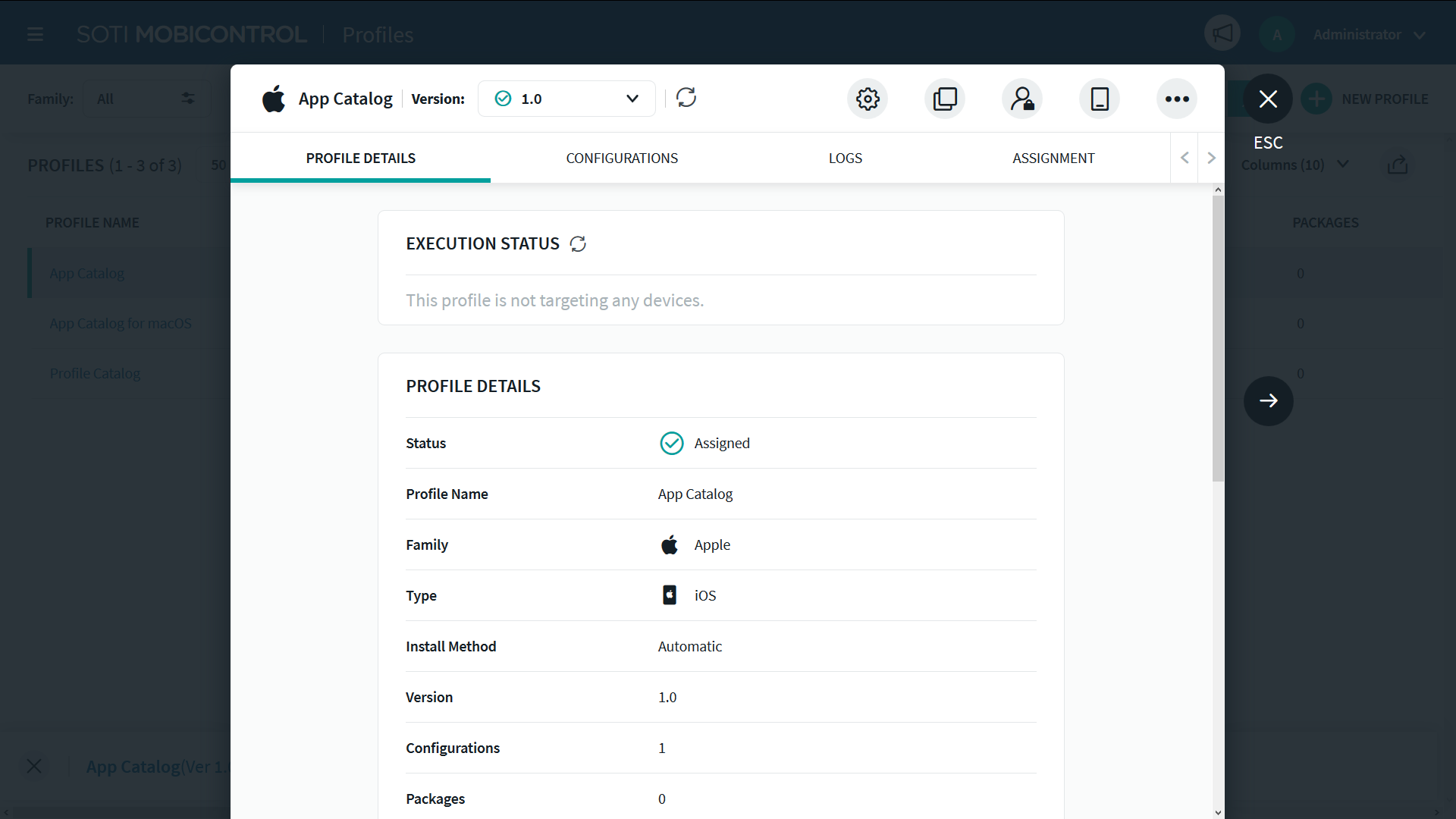
Note: Available profile configurations differ depending on device type. Visit Profile Configurations By Platform to see which profile configurations are available for your device types.