Viewing Profile Logs
About this task
View Profile Logs
About this task
Procedure
- Log into the SOTI MobiControl console.
-
From the main menu, select Profiles. In the profile
view, select a Profile name.
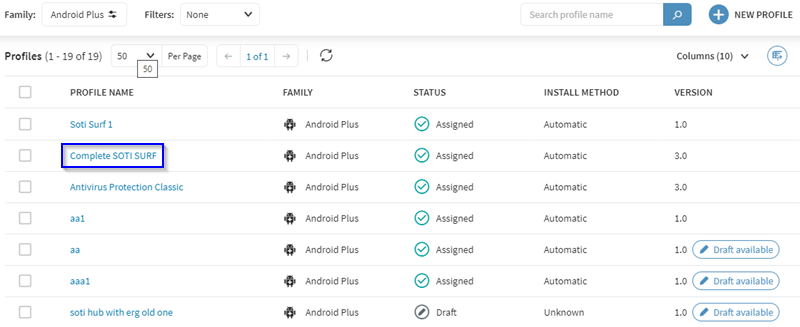
-
In the Profile Information panel, select the
Logs tab. Double-click a log in the
Message column to view a pop-up panel displaying
the log message contents.
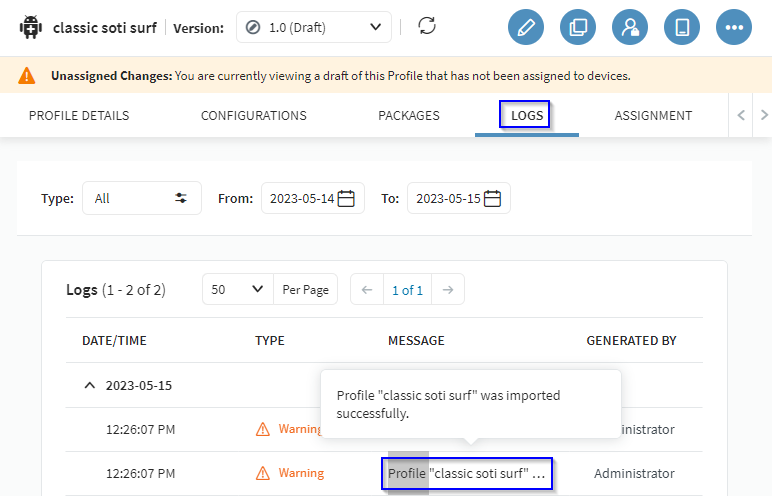
Results
You are able to view the logs associated with a specific profile.
View Server Profile Logs
About this task
Procedure
- Log into the SOTI MobiControl console.
- From the main menu, select Users and Permissions. In the Users and Permissions view, select Logs.
-
Hover over the entries in the Description column to
view the contents of the logs.
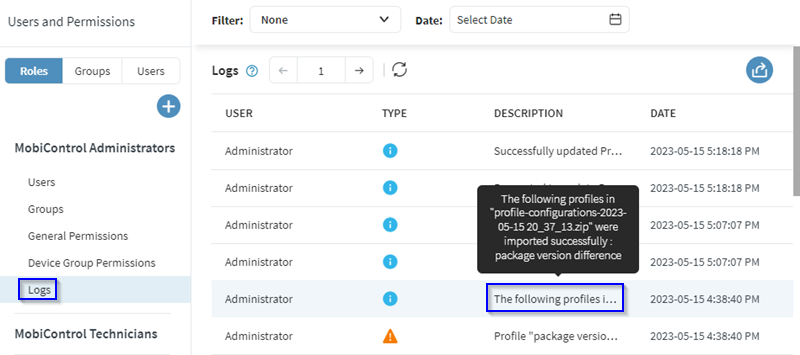
Results
You are able to view server profile logs.