Viewing Profile History
About this task
Procedure
- Log into the SOTI MobiControl console.
-
From the main menu, select Profiles and choose a
Profile Name to view.
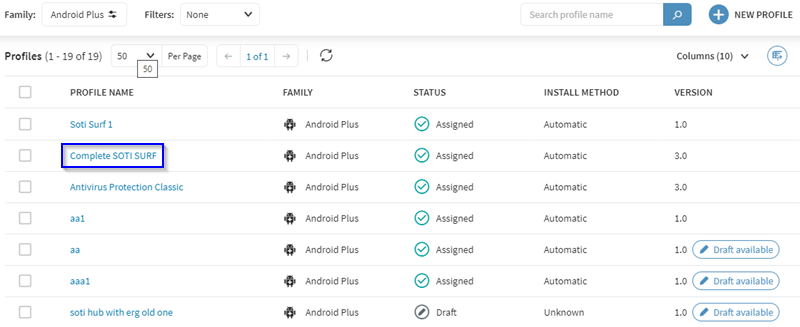
-
In the Profile Information panel, select the
Version dropdown. Hover over a version number
information icon to see log information from when the profile was last modified.
Select a version to view the configuration details of that profile.
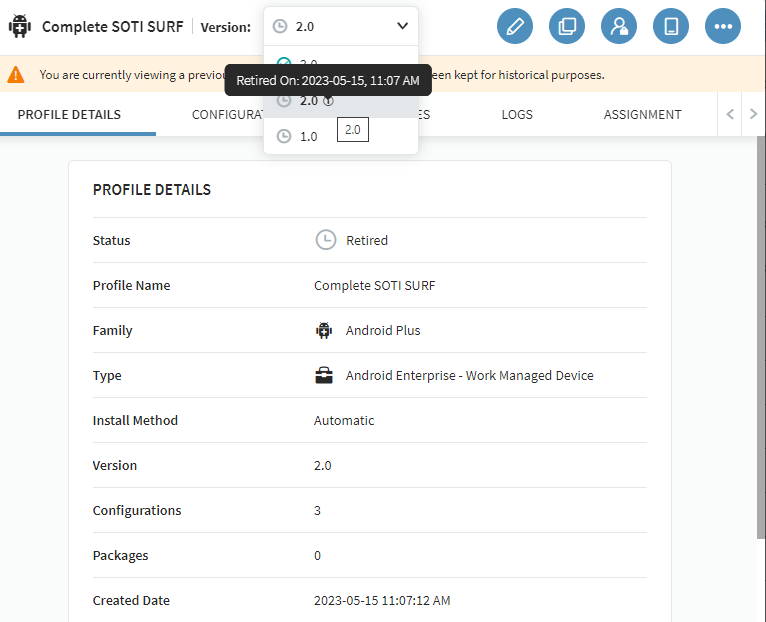 Note: You cannot change or rollback versions of a profile. However, you can create a new version by cloning it. SeeCloning a Profile.
Note: You cannot change or rollback versions of a profile. However, you can create a new version by cloning it. SeeCloning a Profile.
Results
You are able to view the last modification date of a profile and the configuration of earlier profile versions.