Creating an Incident for Selected Devices
About this task
With SOTI XSight, you can quickly create incident tickets for devices on the Watchlist. To report a device or a group of devices, do the following:
Procedure
-
Within the Watchlist, select the devices to report.
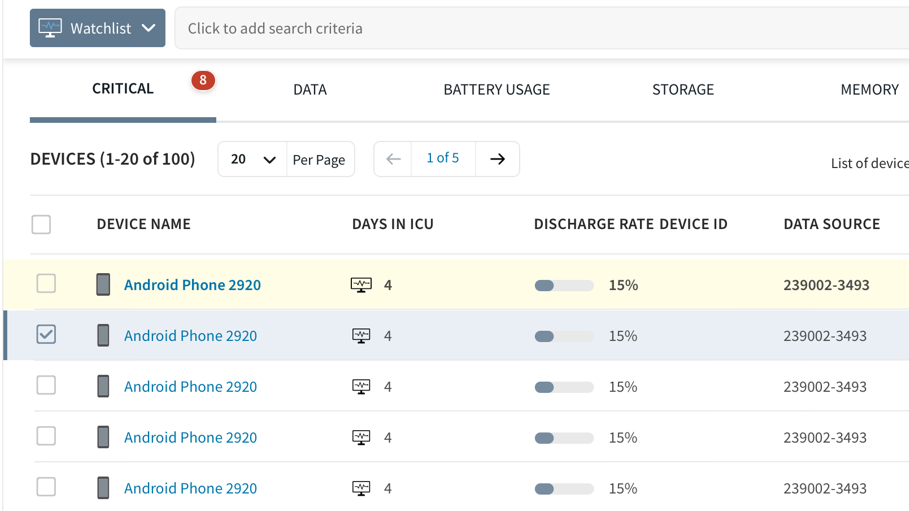
-
From the Device Actions menu bar, select
 Report Incident. A Report Incident
confirmation window opens.
Report Incident. A Report Incident
confirmation window opens.
- Click Report Incident.