Working With Device Watchlists
The Watchlist dashboard provides a quick view of all devices violating specific criteria defined in an Analysis Profile. You can access the Watchlist by choosing an Analysis Profile from the Operational Intelligence menu and selecting Watchlist from the Choose Dashboard menu.
The Watchlist for an Analysis Profile has one tab for each condition monitored:
- Critical (devices that have violated three or more thresholds)
- Data
- Battery
- Storage
- Memory
- Virus Scan
- Check-in
- Location
- Drops
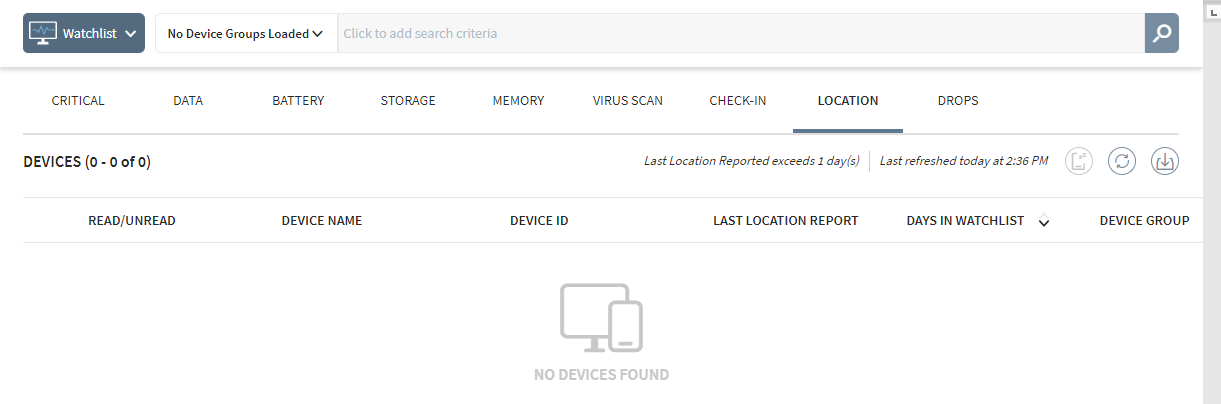
The number of devices in violation is displayed beside each criteria tab. Selecting a tab reveals details about the devices violating the condition.
The following table outlines some key functions of the interface:
| Function | Description |
|---|---|
| Downloads a CSV file containing watchlist data. | |
| Sets the current record as unread. | |
| Temporarily removes a device from the watchlist. See Snoozing Devices. | |
| Creates an incident ticket associated with selected devices. See Creating an Incident for Selected Devices. |