Analyzing Shift-Based App Usage
The App Usage - Shift dashboard displays information about installed applications, such as apps used during a shift and the top visited apps.
To open the App Usage - Shift dashboard, select , then select an analysis profile. Next, select App Usage - Shift from the dashboard dropdown menu.
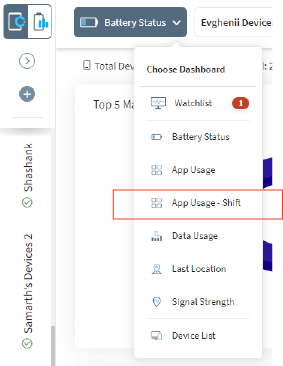
Select a time and a shift from the header to view the app usage charts. Hover your mouse over data in a chart to see more detail. Select data in a chart to filter the other charts. The bottom of the dashboard lists all devices in the selected analysis profile. Selecting a segment or column in a chart refines the list. Selecting any of the devices in the list opens the Device Spotlight view. This view shows operational details of the selected device.
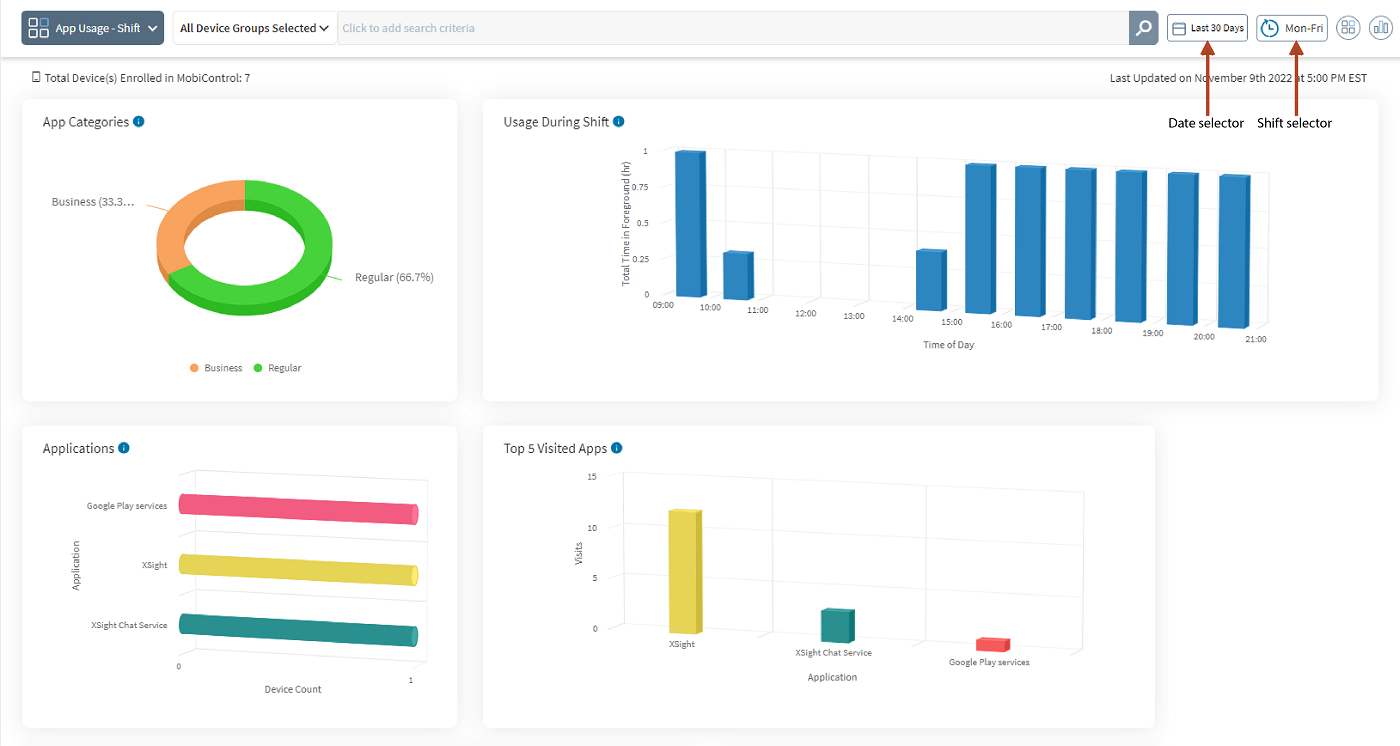
Add or remove the following app usage charts from the dashboard by clicking  .
.
| Dashboard | Description |
|---|---|
| Applications | Shows all applications used over the course of a shift |
| Usage During Shift | Shows total duration of all apps, or an app selected from the Applications chart, used on all devices over the course of a shift |
| App Categories |
Shows devices listed by the type of application installed |
| Top Apps in Foreground Usage | Shows Apps that were actively used on a selected device |
| Top 5 Manufacturers | Shows devices by manufacturer |
| Top 5 Models | Shows devices by model |
| Top 5 Visited Apps | Shows apps actively used on a selected device |