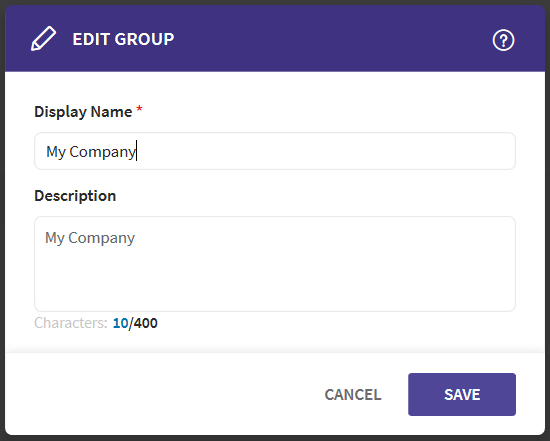Edit User Groups
About this task
To edit a user group:
Procedure
- In the SOTI Identity Admin Console, open the main menu and select Users.
- At the top of the Admin Console, select a directory from the dropdown menu then click Groups. All available groups are displayed in the list.
- Select a user group then click Edit
-
Edit the name, description or admin priviliges then click
Save.
Results
Updates to the user group appear immediately in the Users view.