Enabling an Identity Provider Connection
Enable an Identity Provider (IdP) in SOTI MobiControl for use with user authentication and device enrollment.
Before you begin
- Log in as a SOTI MobiControl user with the Manage Directory Services and Manage Console Authentication permissions enabled.
-
You must Add an Identity Provider Connection in SOTI MobiControl before a connection is available for use.
About this task
You can use an IdP connection for device enrollment or authentication for the SOTI MobiControl console.
Procedure
-
From the SOTI MobiControl main menu, Select Global
Settings.
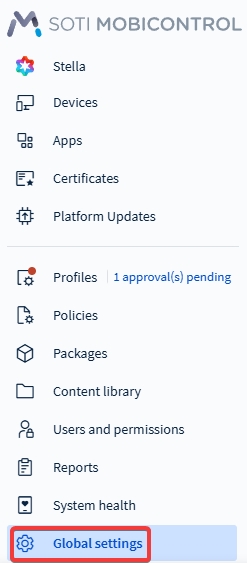
-
From the Settings tree on the left, select to display the Authentication Options page.
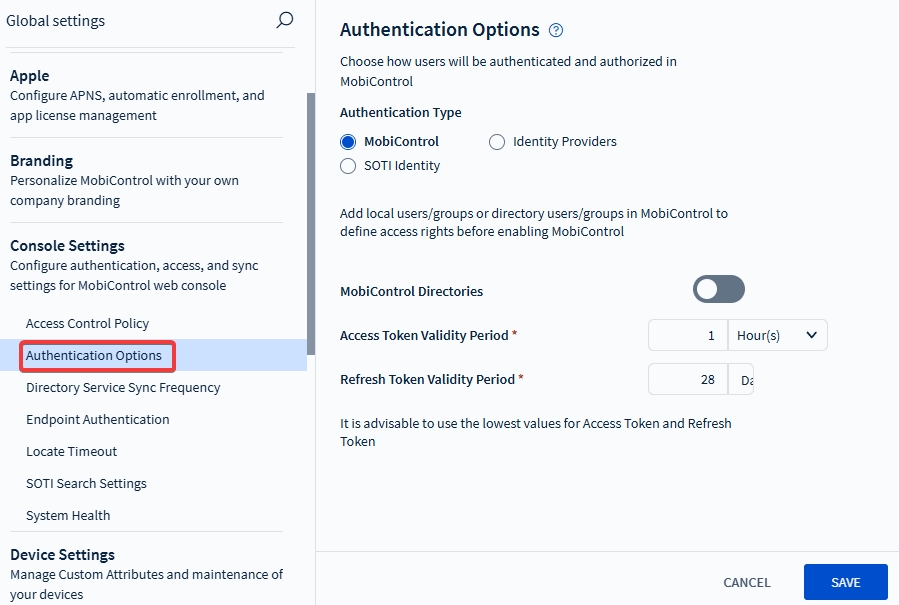
-
Under Authentication Type, select Identity
Providers.
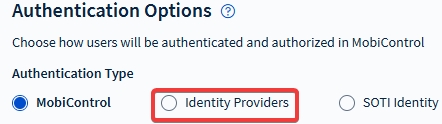
-
Select the option button by the required IdP on the Identity Providers list.
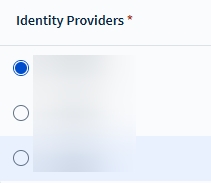 Note: You may set validity periods on both the Access Token and Refresh Token to change at which intervals SOTI MobiControl reaches out to the IdP to revalidate.
Note: You may set validity periods on both the Access Token and Refresh Token to change at which intervals SOTI MobiControl reaches out to the IdP to revalidate.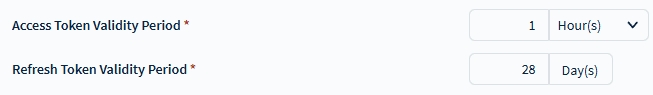
- Select Save.