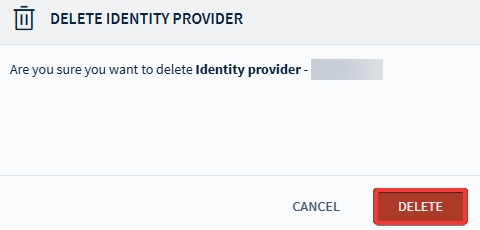Deleting an Identity Provider Connection
Delete an Identity Provider (IdP) connection from SOTI MobiControl.
Before you begin
About this task
Procedure
-
In the SOTI MobiControl web console, select Global
Settings from the main menu.
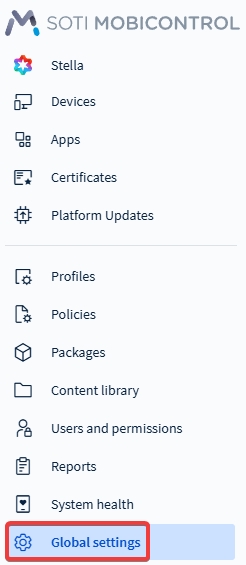
-
Select to display the Identity Provider
window.
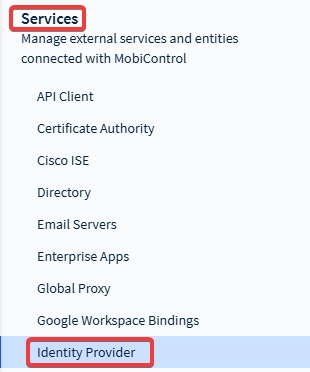
-
From the list of Identity Providers, hover over the IdP
connection you want to delete and select the (delete) icon.
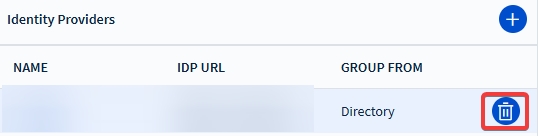
-
In the confirmation message, select Delete to confirm the
deletion.