Image Manager
Use the Image Manager view to manage Windows images. You
can view image details such as name, description, manufacturer, and size.
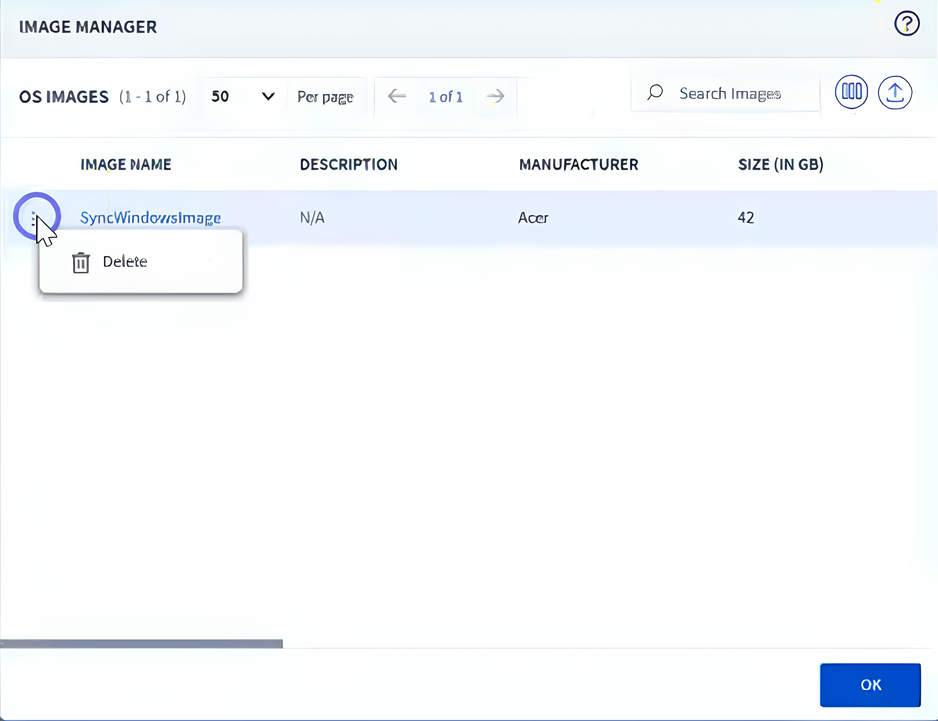
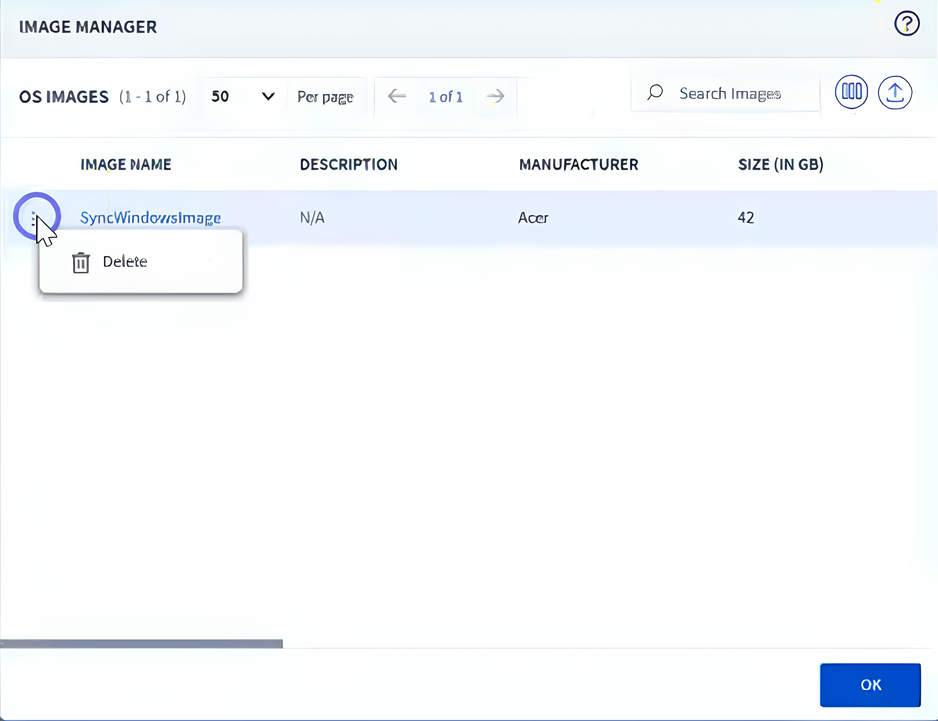
- Select the image name to open the image details panel.
- To remove an image, select the icon beside an image and choose Delete.
- To export image details, select and choose either Download CSV or Email CSV.