Establishing SOTI XTreme Hub Reconnection Settings
Define how devices should respond if they fail to download files from a SOTI XTreme Hub on the first attempt.
About this task
Procedure
- In the Devices view of the SOTI MobiControl, right-click on the device group containing the devices you want to configure and select Advanced Configurations.
- Select Android Plus in the device family drop-down list. Then, select the XTreme Hub advanced configuration.
- Turn on Apply changes to all Child Groups and Devices and Enable XTreme Hub.
-
Update reconnection settings in the Configuration
Settings window.
Retry Sync Interval Specify a time range for retry attempts. Each device chooses a random value within this range to avoid overwhelming the SOTI XTreme Hub with simultaneous requests. Retry Sync Attempts Define how often a device attempts to download files from the SOTI XTreme Hub before waiting until the next check-in. Sync with Deployment server if XTreme hub fails Enable this option to allow devices to retrieve files, packages, and apps directly from the deployment server. At the same time, the SOTI XTreme Hub is offline. Devices resume using the XTreme Hub once it is available. 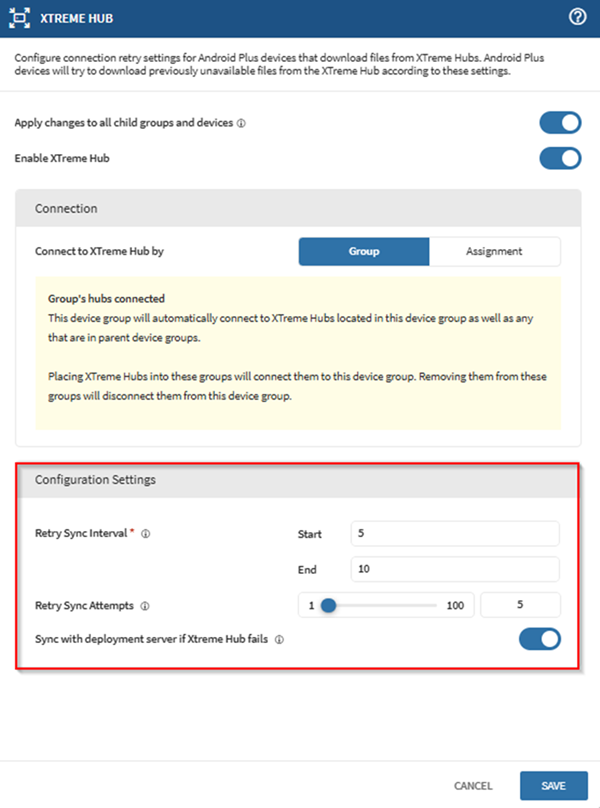
- Select Save to apply your settings.