Arranging SOTI XTreme Hubs
Use the following guidelines to optimize the performance and reliability of your SOTI XTreme Hub deployment.
Physical Locations of Devices
Place each SOTI XTreme Hub on the same local network as the devices it supports for best results. Local proximity allows the hub to deliver files more efficiently using higher network speeds.
Console Locations of Devices
If you have multiple SOTI XTreme Hubs, distribute them across device groups to maximize coverage. This setup enables devices to use another SOTI XTreme Hub if their closest one encounters an issue.
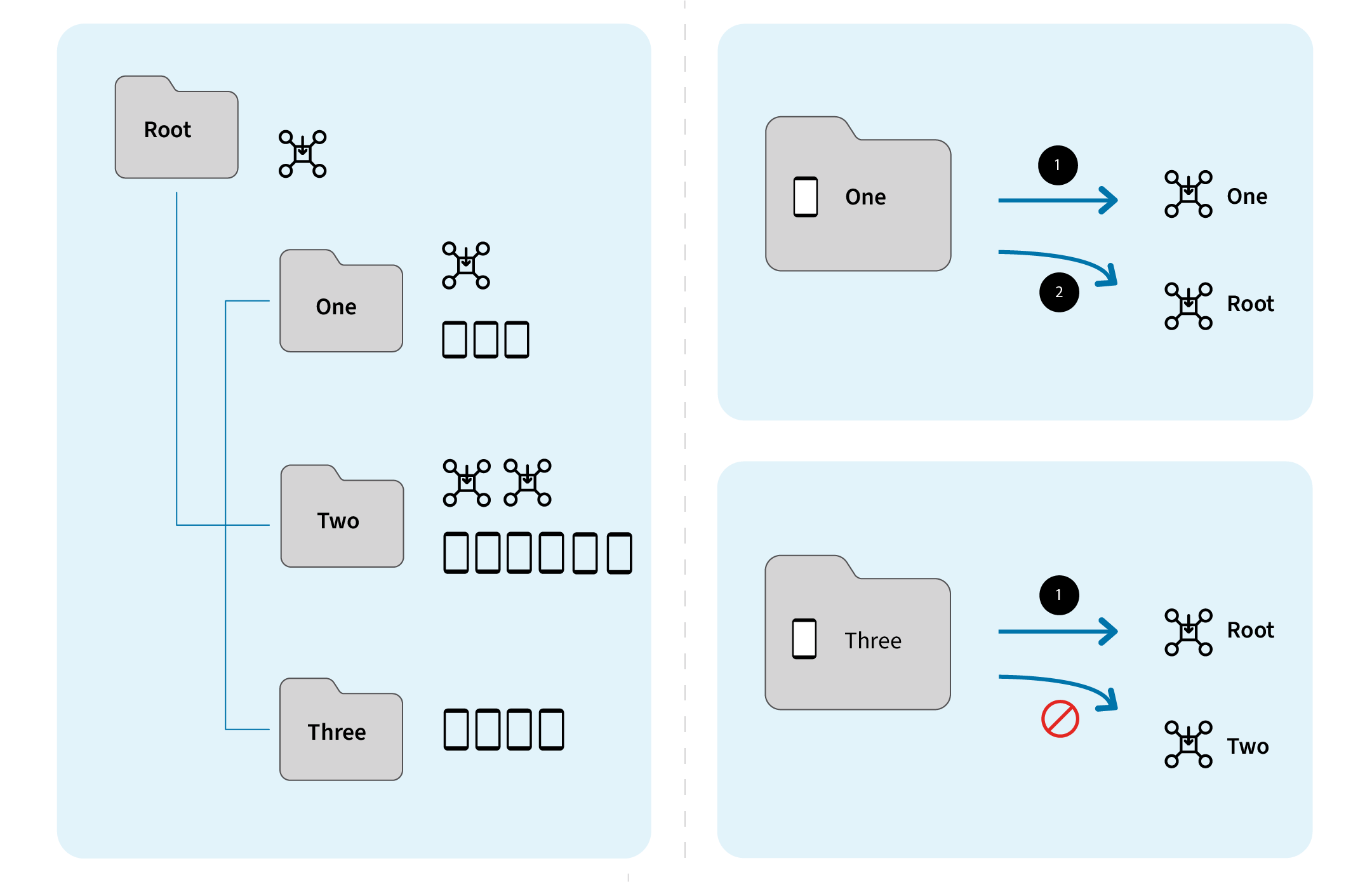
A Root Group with three nested device groups (Group A, Group B, and Group C) might have four SOTI XTreme Hubs distributed as follows:
- Group Root → One SOTI XTreme Hub.
- Group A → One SOTI XTreme Hub.
- Group B → Two SOTI XTreme Hubs.
- Group C → No SOTI XTreme Hub.
Devices receive files from the closest SOTI XTreme Hub within their device group tree. Ideally, they should be physically near the hub.
- If a device’s assigned SOTI XTreme Hub is unavailable, it
attempts to connect to the next closest hub in its device tree branch.
- Example: If the Group A hub fails, the devices in Group A move up their tree branch to connect to the Root hub.
- Devices in Group C never request files from Group B because Group B’s hubs are outside their tree branch.
Load Balancing
Adding multiple SOTI XTreme Hubs to the same device group improves availability. Devices automatically select and connect to the most available SOTI XTreme Hub in their assigned group.
What Happens If All Hubs Fail?
If all available SOTI XTreme Hubs fail, devices continue downloading files based on their SOTI XTreme Hub advanced configuration settings. They do not automatically revert to pulling files from the deployment server. To force devices to download files directly from the deployment server, see Reverting to Deployment Server File Distribution.