Deleting a File Sync Policy
About this task
Procedure
- From the main hamburger menu located at the top-left corner, navigate to .
-
In the File Sync Policies view, right-click on a policy to
open the Policy Actions panel and select
Delete from the actions list.
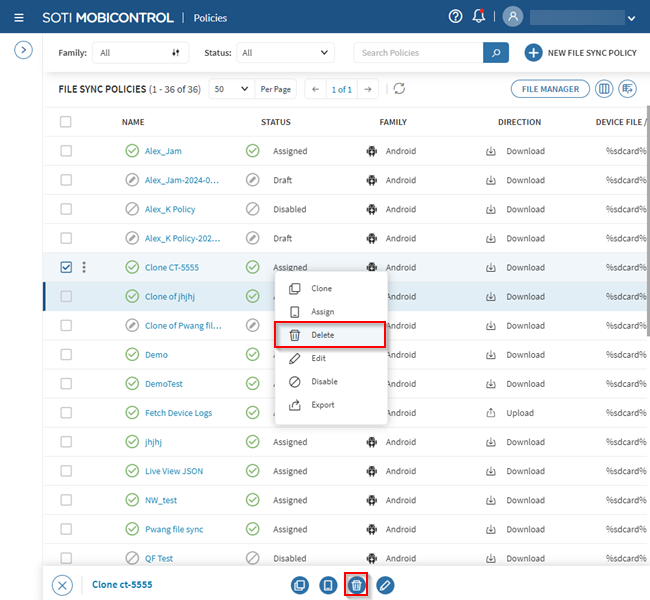 Tip: You can also select next to the policy to open available Policy Actions.The Delete Policy confirmation dialog box appears.
Tip: You can also select next to the policy to open available Policy Actions.The Delete Policy confirmation dialog box appears. - Select Delete to confirm deletion.