Cloning a File Sync Policy
About this task
Important: To clone file sync policies, you must have
Manage File Sync Policy permissions.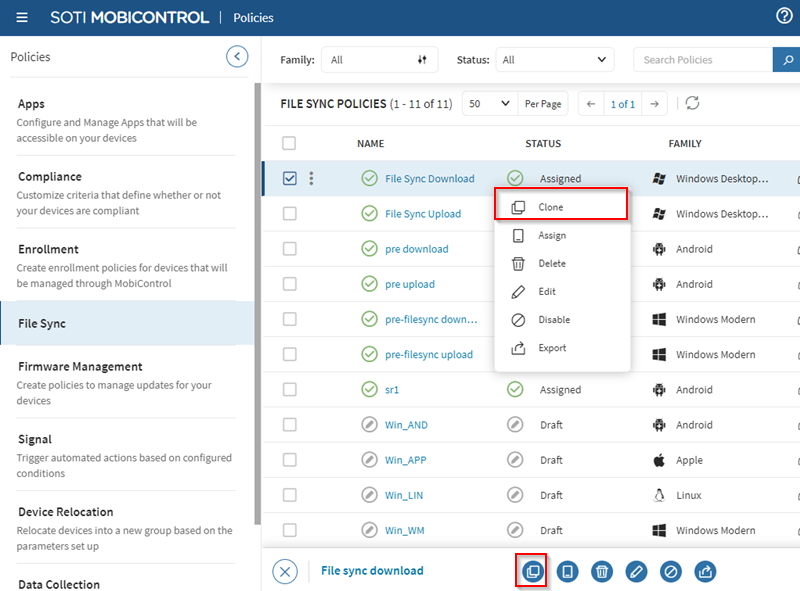
Procedure
- From the main menu, navigate to .
-
In the File Sync Policies view, right-click on a policy to
open the Policy Actions panel and select
Clone from the actions list.
Tip: You can also select next to the policy to open available Policy Actions.The Clone File Sync Policy dialog box appears.
- Give the cloned policy a name. Optionally, add an appropriate description.
- Select the properties to keep in the new policy, then select Clone.