Advanced
This wizard panel presents the advanced configuration options for installing SOTI MobiControl.
Some of these options can change the default behaviour of SOTI MobiControl. If you experience installation issues, or at a later point using SOTI MobiControl, consider these modified settings under consideration when troubleshooting.
Note: Selecting Next on this panel initiates the installation of SOTI MobiControl. Select Back to return to the
Summary wizard panel.
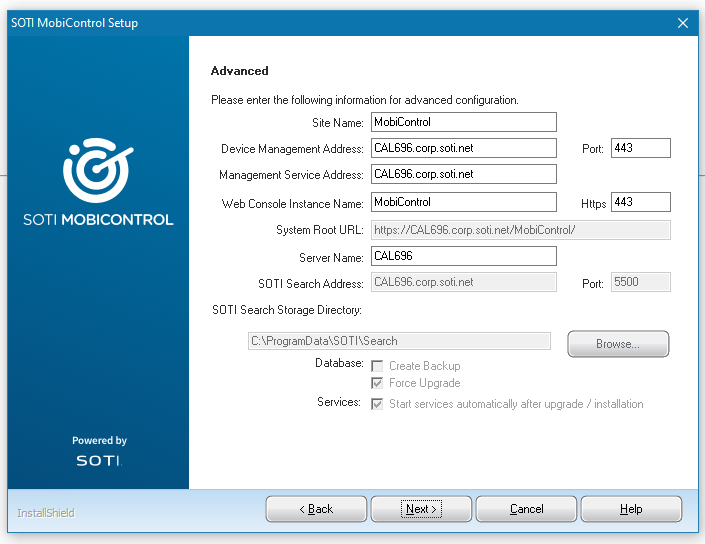
| Site Name | The automatically configured site name of the SOTI MobiControl deployment. |
| Device Management Address | This is the automatically configured address that Android and Apple devices use for connectivity. The address must be in either FQDN or IP format. |
| Port | Enter a port number for the connection to the deployment server. |
| Management Service Address | The automatically configured address of the SOTI MobiControl Management Service. This address must be in FQDN format. |
| Web Console Instance Name | Enter a name for your SOTI MobiControl console instance. Tip: If left blank, generate the System Root
URL based on the Device Management
Address. |
| HTTPS Port | Enter the port number of the HTTPS connection. |
| System Root URL | Displays the system root URL. |
| Server Name | Enter a name for your deployment server. |
| SOTI Search Address | The automatically configured address of the SOTI MobiControl Search
Service. Restriction: This option
is only available if you selected to install SOTI Search Service
earlier. |
| SOTI Search Port | Enter a port number for the connection to the search server. Restriction: This option is only available if you
selected to install SOTI Search
Service earlier. |
| SOTI Search Storage Directory | Enter the directory where the SOTI Search Server saves its
log files and configuration files. Restriction: This option is only available if you
selected to install SOTI Search
Service earlier. |
| Database: Create Backup | When enabled, creates a backup of the database. Configure the backup's location on the SQL Server instance. |
| Database: Force Upgrade | When enabled, the installer forces the database to upgrade. |
| Database: Start services automatically after upgrade/ installation | When enabled, services start immediately after the installation of SOTI MobiControl. Tip: Disable this setting
when performing installations or upgrades across many servers
since you need to stop services to perform each new
installation. Start services after updating all
servers. |