Bypassing the Activation Lock Manually
Before you begin
The user requires View Activation Lock Bypass Code permission to view the Activation Lock Bypass Code. Find the permission at .
About this task
If you did not begin an Activation Lock bypass before wiping an iOS/macOS device, you must manually enter the bypass code into each device to reactivate it. Follow the steps below to manually bypass the Activation Lock on iOS or macOS devices.
Note: When transferring from another MDM or SOTI MobiControl instance, SOTI MobiControl cannot retrieve the activation lock bypass code from
devices that are not factory reset.
iOS Devices
About this task
To manually bypass the Activation Lock on iOS devices:
Procedure
- From the main menu, select Devices.
- Select the name of the wiped device. The Device Information panel opens.
-
In the Device Details tab, locate the Activation Lock Bypass Code device property and note the value.
Note: The Activation Lock Bypass Code does not display if the Activation Lock Bypass Code Status is Not Applicable or Code Unavailable. See Activation Lock Bypass Code Status for the full list of status information.
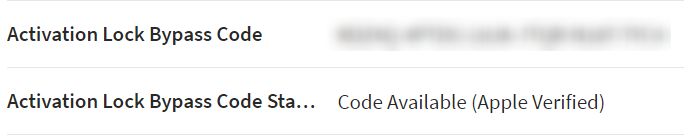
These steps occur on the physical device.
- From the Activation Lock Screen, select the Password field.
- Enter the Activation Lock bypass code. Leave the Apple ID field empty.
Results
macOS Devices
About this task
To manually bypass the Activation Lock on macOS devices:
Procedure
- From the main menu, select Devices.
- Select the name of the wiped device. The Device Information panel opens.
-
In the Device Details tab, from the
Security section, locate the Activation Lock
Bypass Code device property and select
View. The Activation Lock Bypass
Code dialog opens.
Note: The Activation Lock Bypass Code does not display if the Activation Lock Bypass Code Status is Not Applicable or Code Unavailable. See Activation Lock Bypass Code Status for the full list of status information.
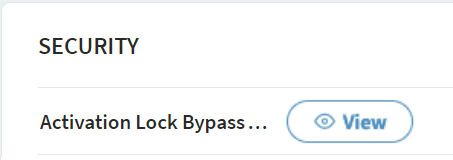
- In the Activation Lock Bypass Code dialog, select the Copy button to copy the code.
These steps occur on the physical device.
- From the Apple menu, select .
- Provide your Apple ID. When prompted for the MDM key, enter the activation lock bypass code to activate the device.