Managing Profiles Queue
About this task
While SOTI MobiControl has at least one export/import profile(s) job for a profile configurations file, you have access to the Profiles | Queue.
Profiles | Queue For Exporting
Procedure
-
While an export profile(s) job is under execution, you have access to the
job details. You can select the file name to access more details about the
export profile(s) job.
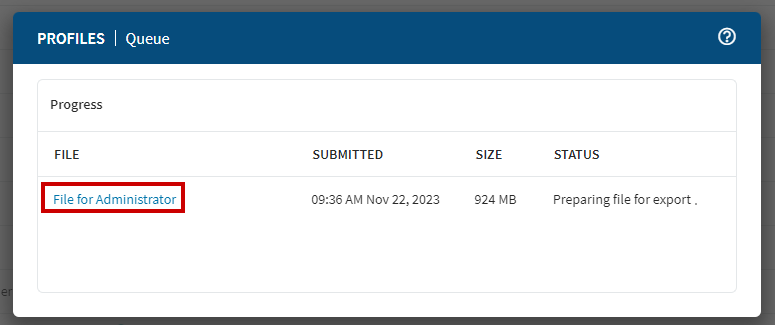
-
After you select the file name, it displays all the included profiles and
all their (profile's) included packages.
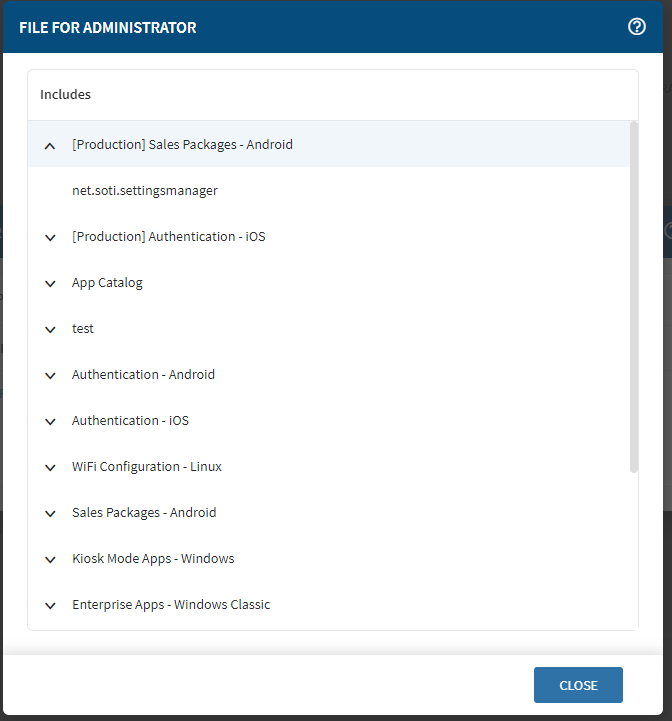
-
For a SOTI MobiControl deployment setup with a single
management server, the export profile(s) job continues even if you log out.
Once completed and when you log back in, a notification appears that prompts
you to download the exported profile(s) configuration file.
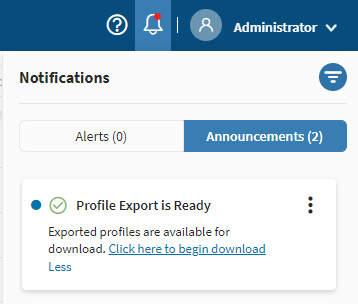
- In the case where the export profile(s) job fails, SOTI MobiControl automatically make two reattempts (for a total of 3 attempts). After the second reattempt, SOTI MobiControl removes the export profile(s) job from the queue.
Results
Profiles | Queue For Importing
Procedure
-
While an import profile(s) job is under execution, you have access to the
job details. Similarly to an export profile(s) job, you can select the file
name to access more details about the import profile(s) job. You can also
select Review Profiles to identify issues that need a
resolution.
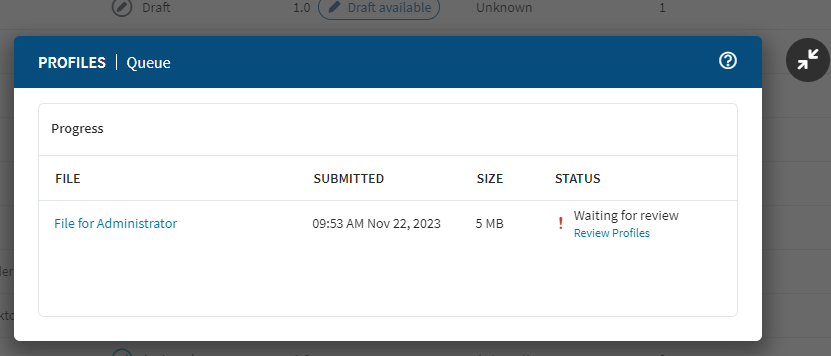
-
Select Review Profiles to review profiles that were
not imported and their respective reasons.
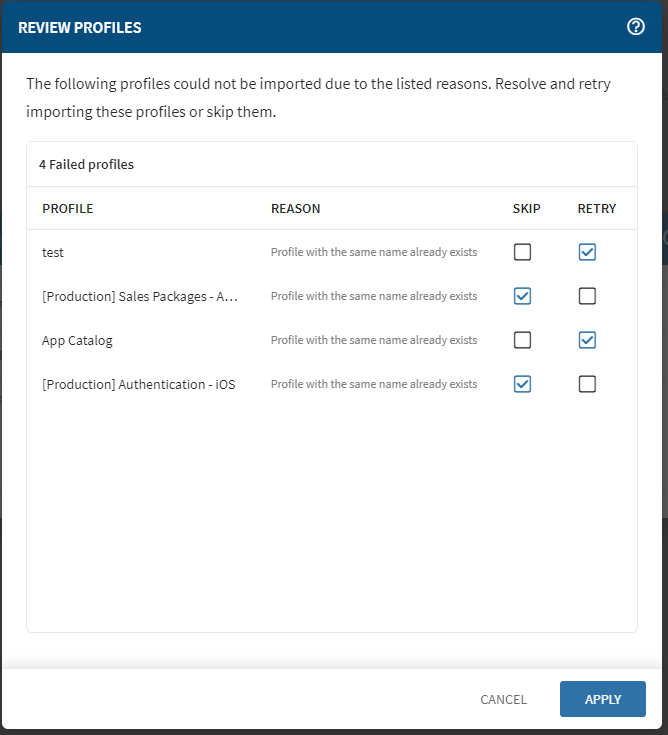
Profile import can fail for the following reasons:
- Profile of the same name and device family already exists with a draft version available
- Unknown
-
You can then resolve the failed import profiles in only one of two
following resolutions:
- SKIP: Remove and ignore the profile from the list of failed imports (thereby skipping the profile for the import reattempt) when you select Apply.
- RETRY: Select Cancel to first resolve any potential issues with the import. Then return to this dialog box to reattempt the profile import when you select Apply.
- Select Apply. The import profile(s) is then reattempted. The selected resolutions is then applied to each of the failed import profiles. Then SOTI MobiControl removes the import profile(s) job from the queue.