Renewing an App Store License Account
Before you begin
Remember: Review Apple's official documentation for the
latest guidance on handling Content Tokens within your Apple Business
account.
About this task
To renew an App Store License account to SOTI MobiControl, do the following:
Procedure
- Select Global Settings from the main menu.
- From the Settings tree on the left, select . The App Store License Management page opens (see App Store License Management).
-
Find the App Store License account with a content/server token that is about to
expire (see Content/Server Token Expiry). Select the
account name to open that account for renewal (see Accounts (App Store License)).
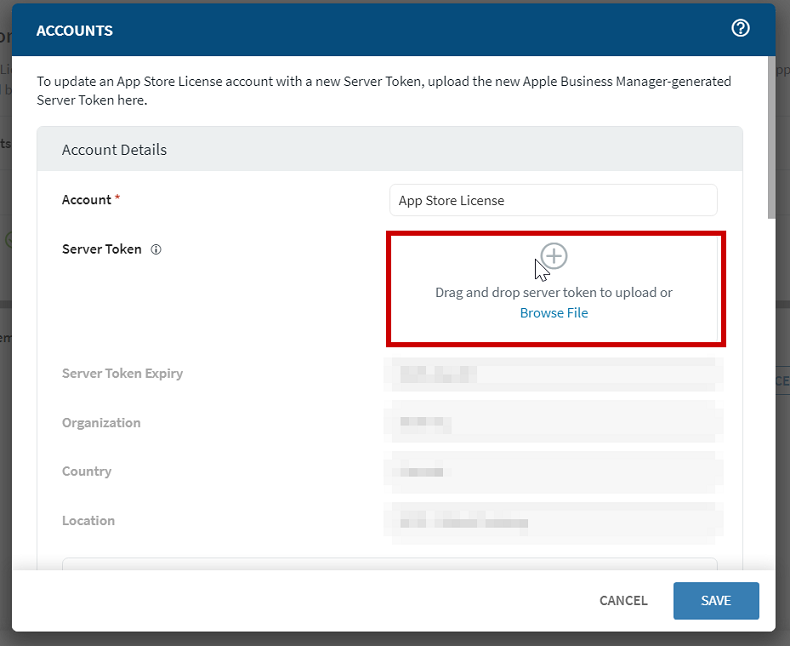
- Open a new browser tab and navigate to https://business.apple.com/ (for schools, use https://school.apple.com/).
- Log in to Apple Business Manager with an administrator account.
-
Select your account name at the bottom of the sidebar, then select
Preferences.
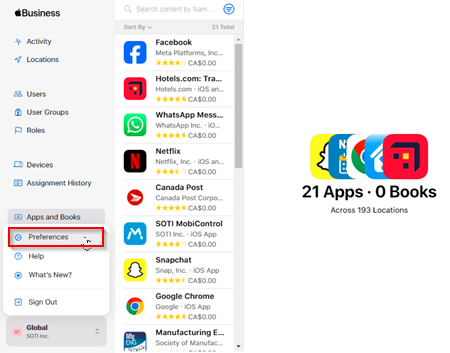
-
Select Payments and Billing.
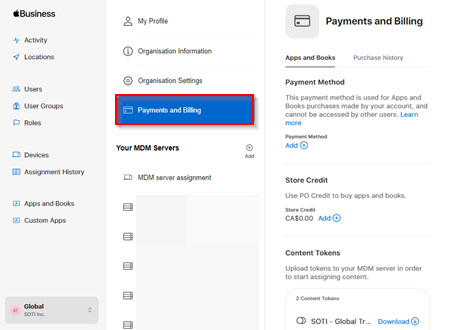
-
Under Content Tokens, download the appropriate token. See
Manage content tokens in Apple Business
Manager for details.
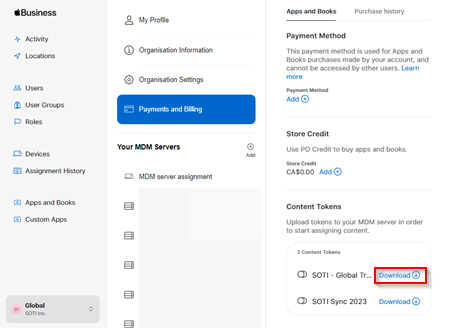
-
Return to SOTI MobiControl. From the
Content/Server Token field, upload the new token you
have downloaded from the Apps and Books section in Apple
Business Manager.
Tip: You can browse for the token file or drag it into the field.Important: Identify the correct Apps and Books token by reviewing its corresponding token Location.You have uploaded a new content/server token and the Content/Server Token Expiry field automatically updates with the latest expiration date.
- Select Save to save changes and renew your App Store License account.