Cloning an App Policy
About this task
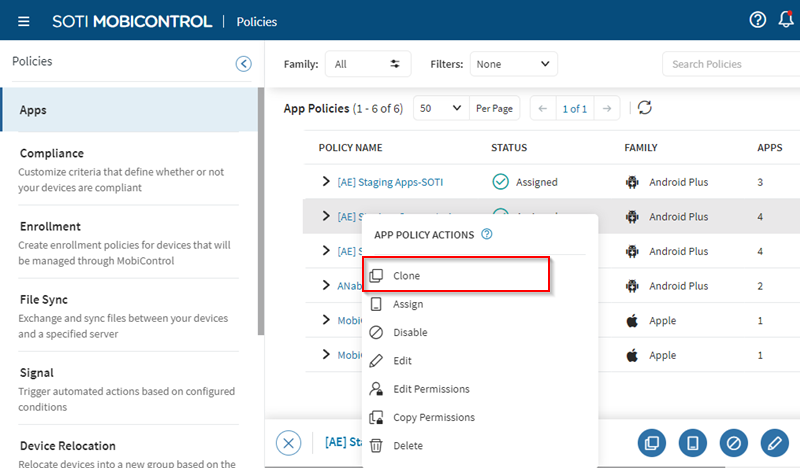
Procedure
- Navigate to to view your app policies.
-
Right-click on an app policy to open the App Policy
Actions panel and select
Clone from the actions list.
Tip: You can also select the app policy, then select Clone from the Policy Details window.The Clone App Policy dialog box appears.
- For the cloned policy, enter a name.
- Optional: Enter a description.
- Select the properties to keep in the new app policy, then select Clone.