Create/Edit Data Collection Policies for Printers
About this task
A data collection policy collects a variety of data from devices automatically. To create a new policy or edit an existing one, select your steps from the sections below.
Create a Data Collection Policy
About this task
To create a new data collection policy for printers:
Procedure
- From Policies, select Data Collection.
-
From the infromation tab, select here to visit the
legacy console.
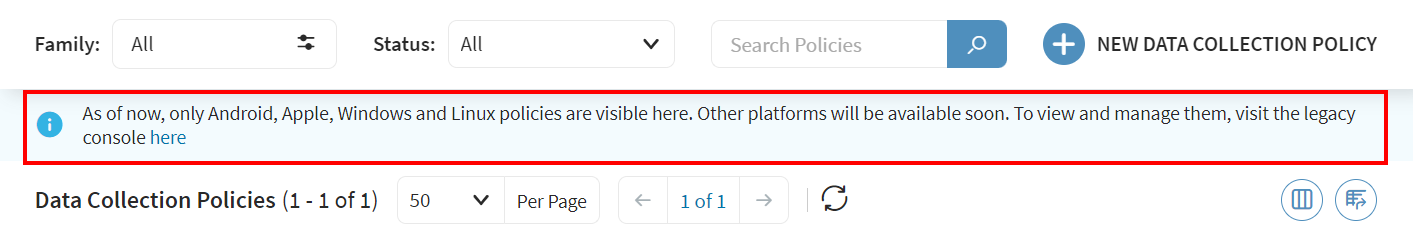
-
Select the Printer device family type.
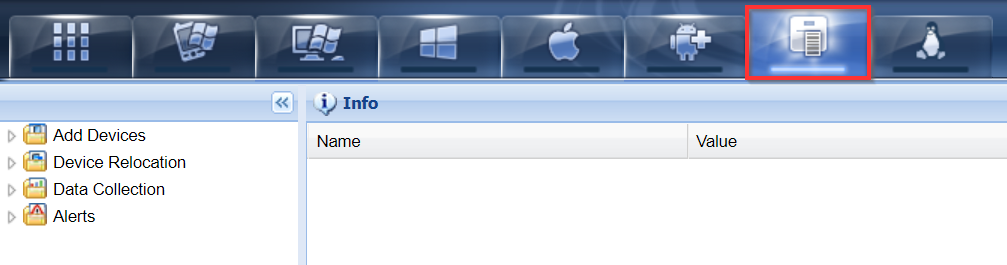
-
Right-click Data Collection and select Create
Data Collection Rule. Follow the instructions of the
Create Data Collection Rule wizard.
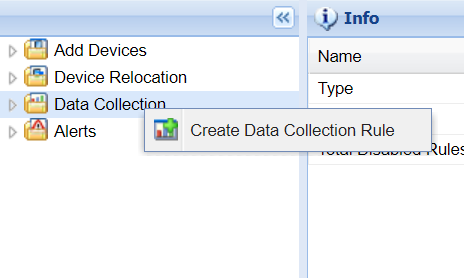
What to do next
Edit a Data Collection Policy
About this task
To edit a data collection policy for printers:
Procedure
- From Policies, select Data Collection.
-
Right-click the data collection policy to edit and select Edit
Rule.
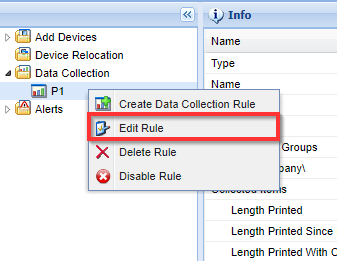
- Change the settings as desired.
- Select OK when finished.