Deleting a Shared iPad User
About this task
To delete users of a Shared iPad remotely from SOTI MobiControl, perform the following:
Procedure
- From Devices, select all devices whose current users you want to delete.
-
In the Device Actions menu bar, select
. The Delete Users window opens.
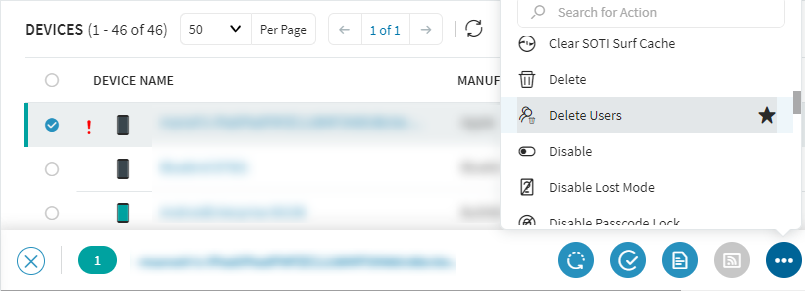
-
In Delete Users, select the following:
- From Managed Apple ID, select IDs for the users to be deleted or select Delete All.
- Optional: Select Forced Deletion to delete the user immediately, even if the user has data waiting to sync with the cloud.
- Optional: Select Request Requires Network Tether to require the device to be network-tethered to run the command.
-
To confirm your choices, select Delete Users.
Note: If present, expand any warning messages to learn about problems with executing the command.