Creating a new Signal Policy
About this task
Signal Policy creation is a four-step guided process that allows you to build your policy by:
- Adding General descriptive details about your policy.
- Building Signal Policy Conditions that will trigger the policy. You can add multiple common category conditions (for example, Managed Devices) and multiple different condition groups (for example, Managed Devices condition groups) to built nested conditions.
- Adding Signal Policy Actions that MobiControl will execute when the conditions are met.
- Defining Signal Policy Schedules (optional) that control when the Signal Policy takes effect.
Procedure
- Open the Policies > Signal view from the main menu.
- Click New Signal Policy to launch the Signal wizard.
-
Type a Name and Description for
your Signal Policy.
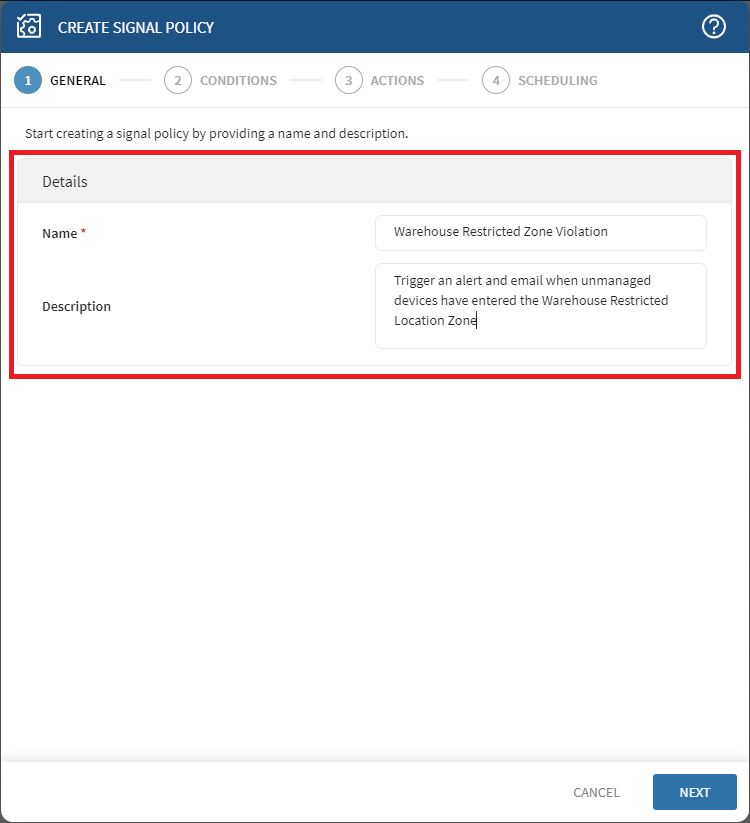
- Click Next to build the conditions for your policy, as described in Building Signal Policy Conditions.