Generating the SOTI XSight Agent
About this task
Configure and receive a package file and then deploy it through SOTI MobiControl.
Note: The following steps will automatically include
the SOTI XSight Chat Service APK if the SOTI XSight Chat Service is installed.
Procedure
-
Select Generate XSight Agent from the main SOTI XSight menu.
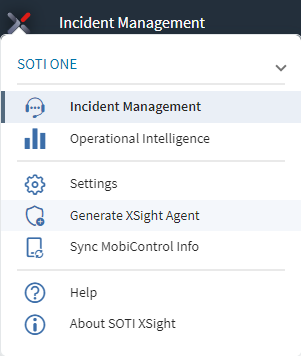
-
In the Description field of the Generate
XSight Agent window, describe why you are deploying the agent.
The description is used for auditing purposes only. It is not the name displayed
in SOTI MobiControl.
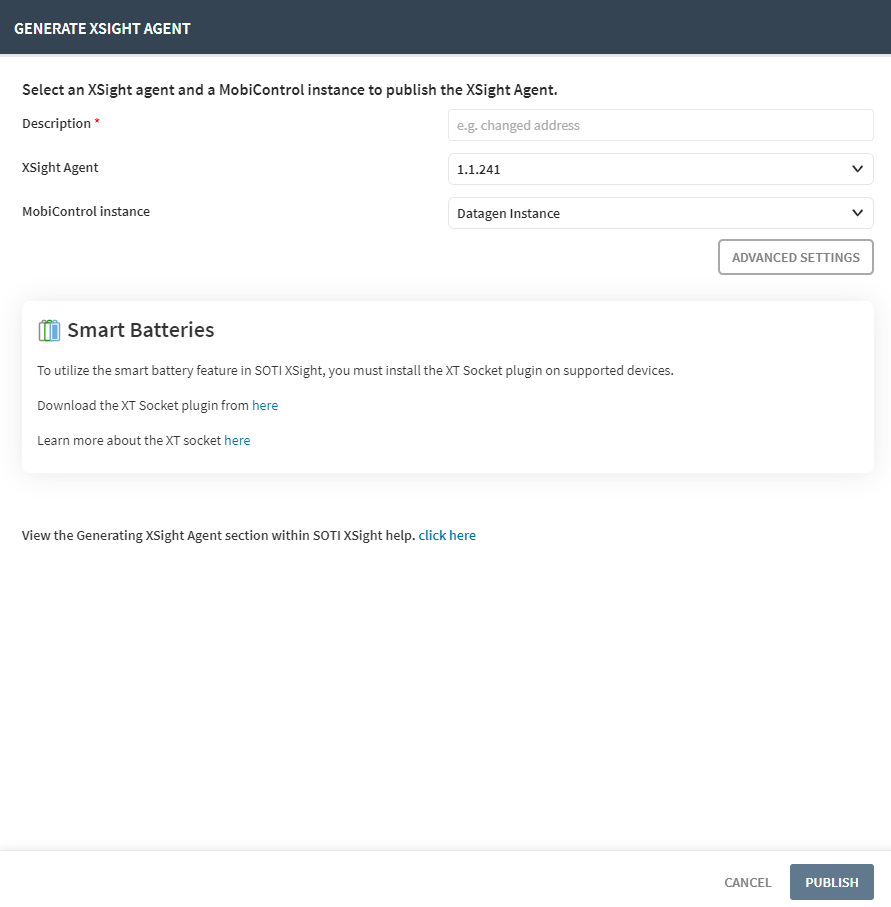
- Select an available SOTI XSight agent version from the list.
- Select the SOTI MobiControl instance that will deploy the SOTI XSight agent.
- Select Advanced Settings to adjust agent communication and connection settings as needed.
- Select Publish to generate a package.
- In SOTI MobiControl, assign the new package to a profile to deploy to devices. See Using Profiles for more information about profiles.